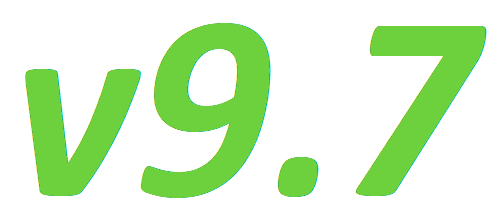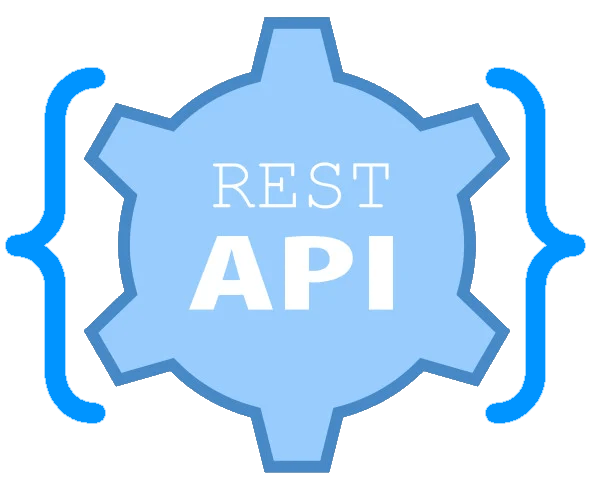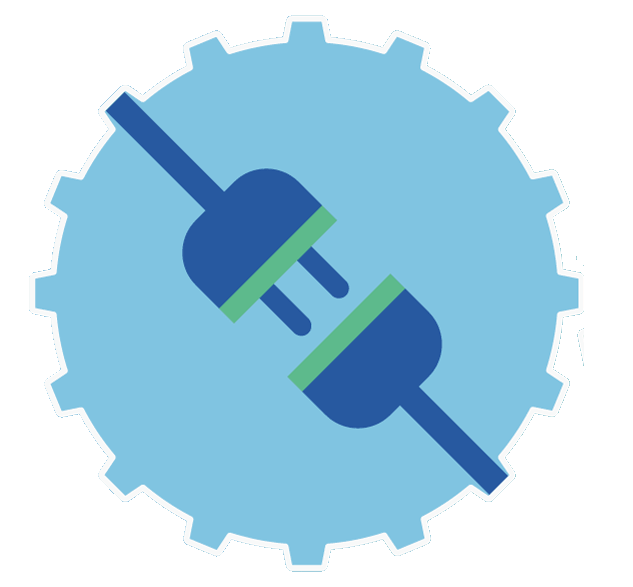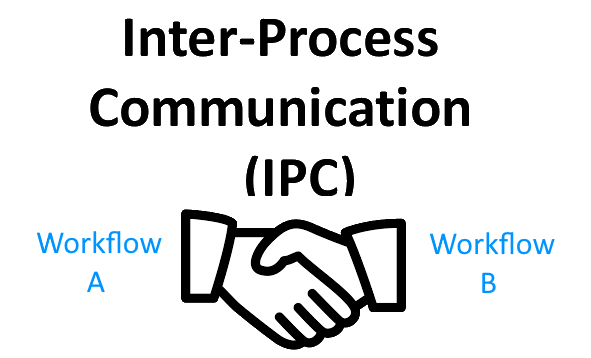- FlowWright is now a fully multi-tenant software applications
- FlowWright now supports Distributed File Sychronization.
Firstly, with this release FlowWright transforms from a single instance product to full multi-tenant support in every respect. Now a single copy of FlowWright can support any number of tenants, each with its own database to ensure data separation and security. In addition, FlowWright now includes a multi-tenant manager user interface for managing deployment and configuration of tenants. Multi-tenant support will be especially useful for deployments using cloud infrastructure.
Secondly, to complement this multi-tenant transformation, FlowWright engines/services are fully self-updating: when engine configuration changes are made, engines pick up these changes and automatically adjust themselves.
And, we drastically improved FlowWright storage handling, especially with respect to distributed storage. FlowWright now includes an open architecture and supports connectors to distributed storage systems. To make the product backward compatible, we provide a file-system based Distributed File Sychronization (DFS) connector. But also providing the following DFS connectors:
- Microsoft SQL database connector
- Azure Blog storage connector
- Azure file-system connector
More FlowWright DFS connectors, especially to cloud-based storage systems, are coming. Documentation for creating your own DFS connector is available.
To extend DFS capabilities further, FlowWright’s latest version also includes support for distributed file synchronization in multi-server environments. Some files are required on each server for certain functions to work - for example, if applying custom CSS to a form, the CSS file must exist in multiple servers for the form to function - and a new DFS synchronization service has been introduced to synchronize files across servers. As you add servers, FlowWright’s DFS service automatically synchronizes new servers with the existing environment.
In addition to dramatically new functionality, release version 9.7 also includes improvements to existing functionality:
Performance gains in evaluating expressions or decisions: execution of an expression may now take 10 ms to evaluate the first time, but subsequently the same expression takes 0 ms to execute. Microservices that use expression evaluation will now execute much faster: e.g., a Microservice that took 160 milliseconds to execute, now takes < 12 milliseconds.
Microservices now include statistics and intuitive navigation to the REST API method. And , the Microservice workflow definition can now be accessed with one click. Microservices may now pass large objects such as JSON or XML through the form body parameter.