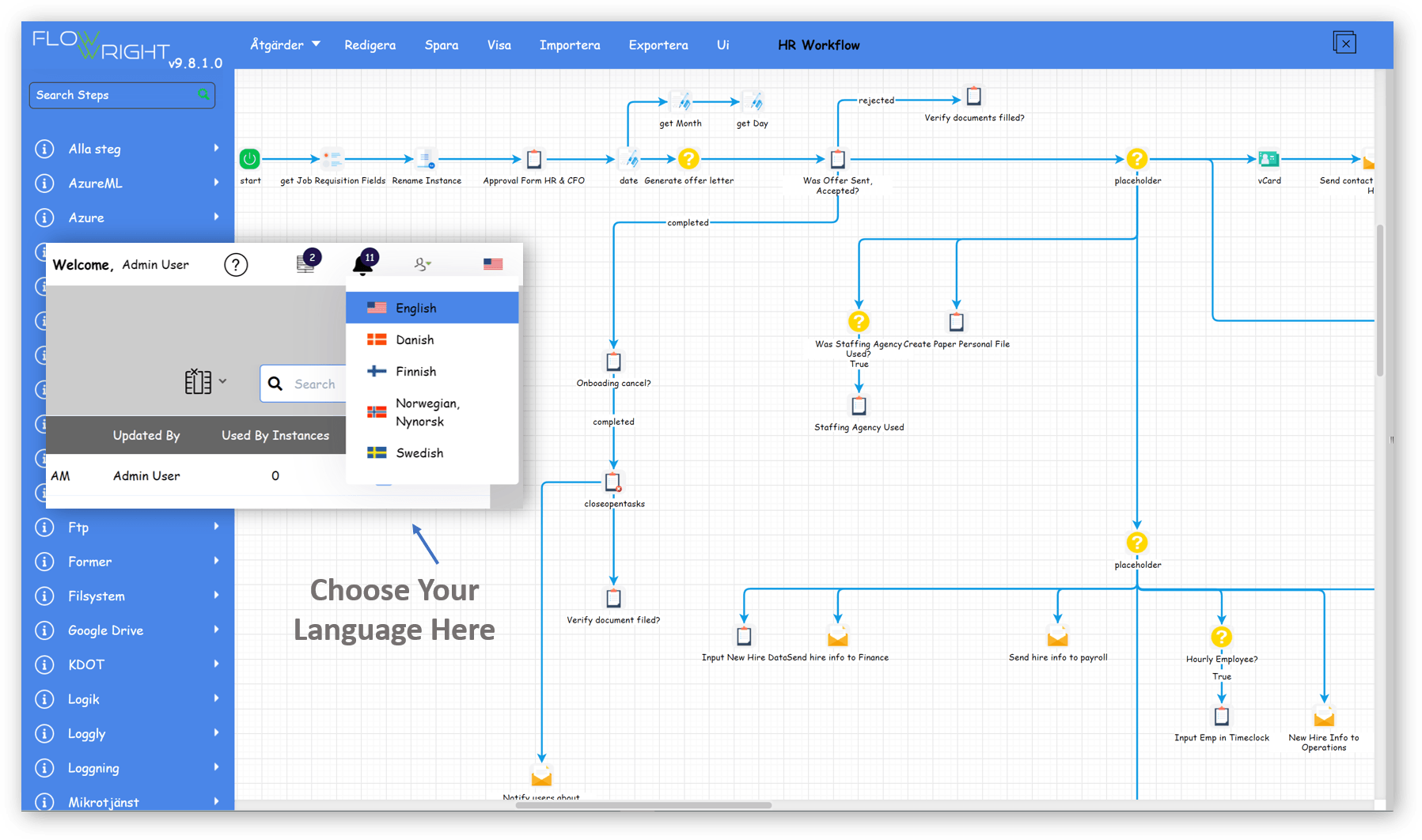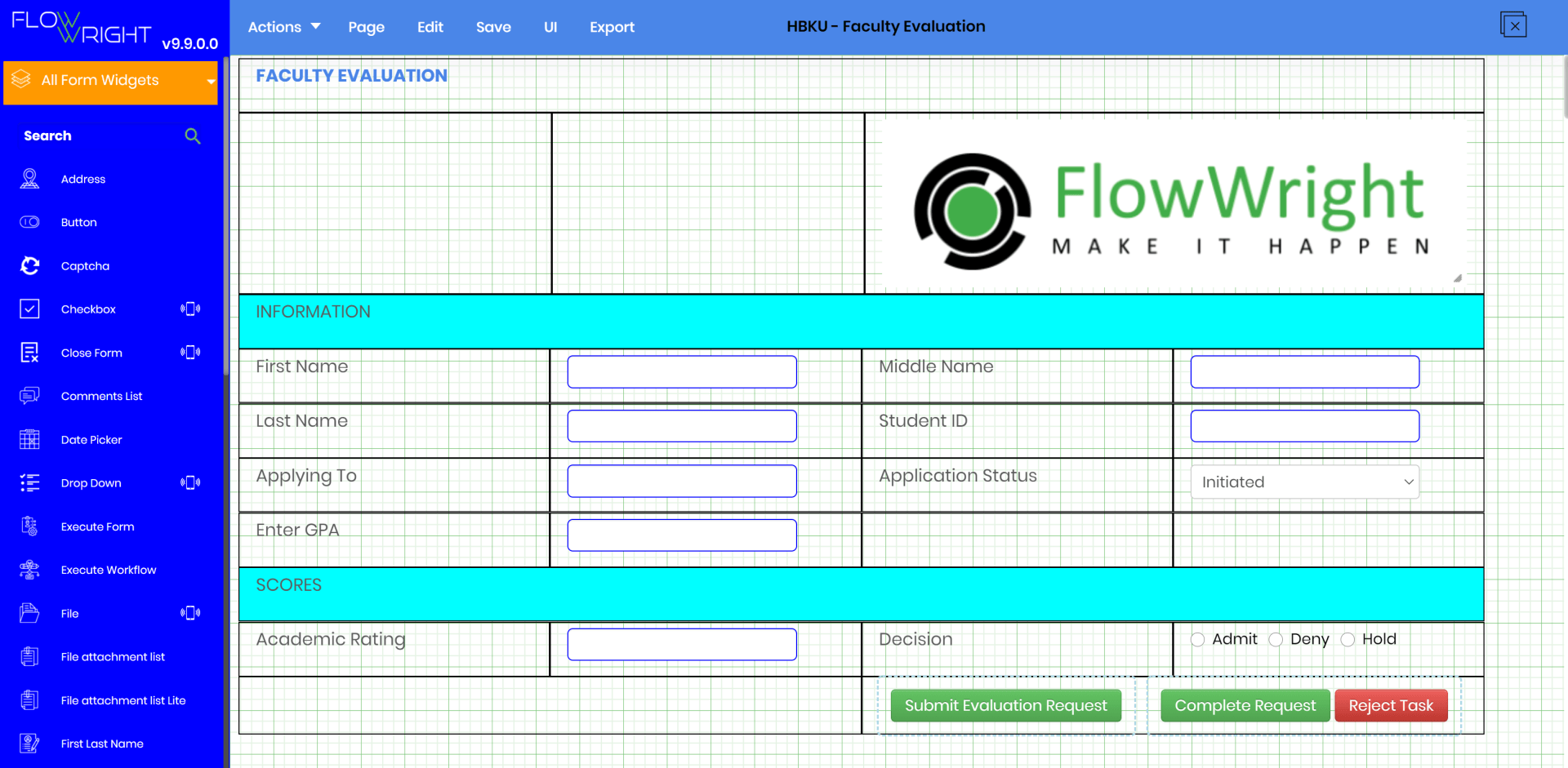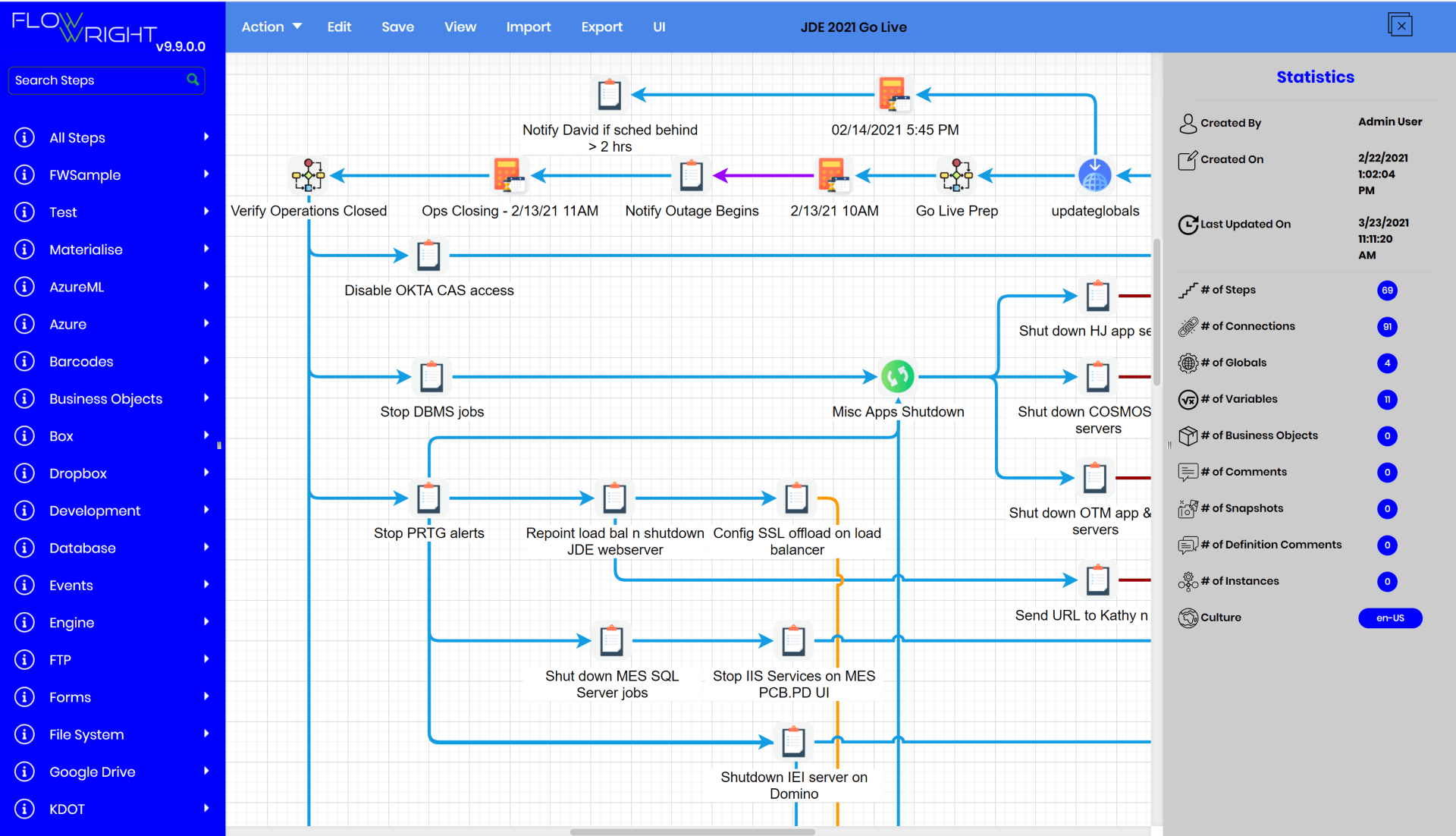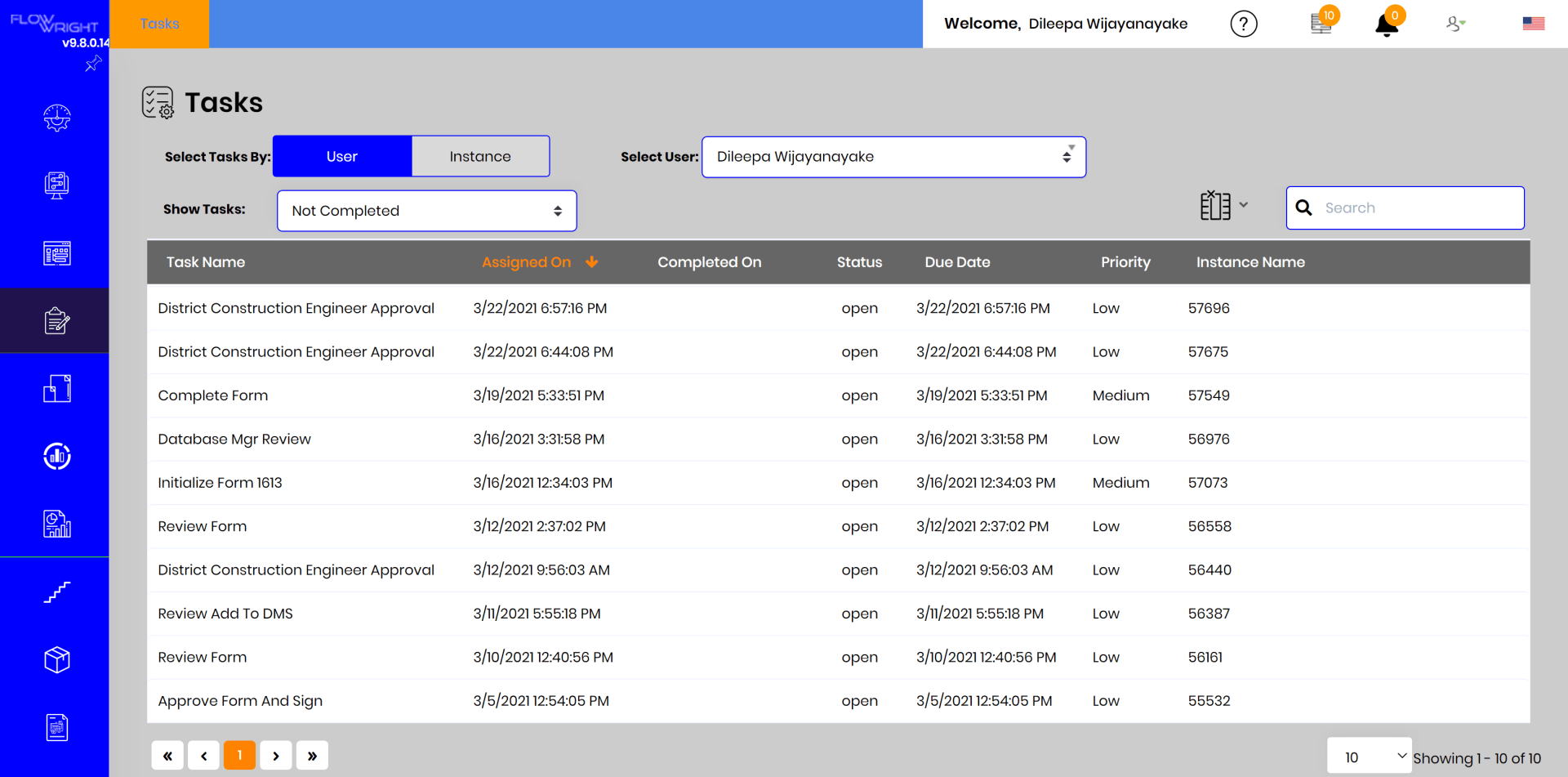Dynamic Forms Automation
How Do FlowWright Forms Work for You?
FlowWright's best-in-class forms capabilities make it possible to rapidly build forms, forms logic, and workflows for processes that use forms.
Legal, HR, permitting, compliance, government-related, sales, manufacturing, distribution and other related applications require robust but intuitive forms and forms functionality. FlowWright provides this functionality, including:
- Fully graphical web-based forms designer
- Drag and drop forms builder
- Supports data lookups
- File attachments within forms
- Digital signatures support
- Sub-forms and grid views
- Data table auto-population from form data for querying and reporting
- Form Import/Export to html or xml
- Revision history
- Archiving of Form instances
- Form routing
- Form widgets (build and configure your own!)
- Ability to build your own custom UI controls
- Standard and enhanced form widget controls
- Paging between forms
Just as tasks are routed to users to complete, forms can be also routed to users to enter information or to display information to users. FlowWright forms automation provides forms specific steps. Here's a list of forms steps that makes forms integration with processes easy.
When considering Forms automation software, don't just look at forms only. What do you do with all that data that you collect from forms, implement a process to route that data for verification, aggregate or even to make decisions. Implement processes that make simple to complex decisions using a very powerful rules engine, your form data could be easily fed into these decisions.