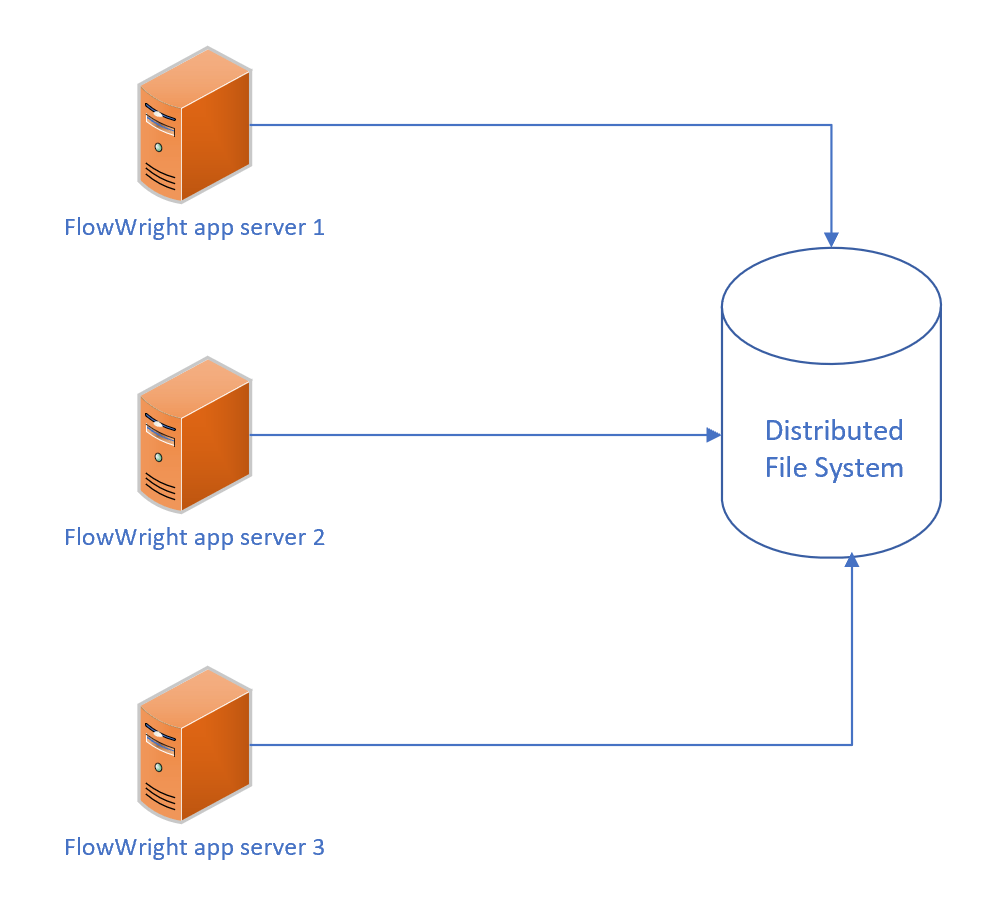Distributed file systems (DFS) have existed for many years and implementations have evolved from being accomplished with hardware solutions to being accomplished with software. In the old days, hard drives were combined using different RAID configurations to achieve DFS solutions. Depending on the RAID level, disks were made to either replicate between each other or act like a single drive. Now, operating systems have evolved to manage DFS and cloud-based drives and file systems inherently offer distributed file systems.
Why does FlowWright need a DFS? The reason is related to FlowWright's distributed computing capabilities: multiple FlowWright servers can balance and process workflows in parallel to distribute the processing load. This is important for applications where many complex workflows need to be processed per unit time. When more than one server is involved in processing, each must have access to the same file system and, because standard file systems cannot handle this load, the file system must be a DFS. A DFS is hardware agnostic and allows many parallel operations by multiple accessors.
For example, if a file is uploaded from a workflow task on Server A, Server B may execute a process that emails that file and therefore needs access. With a DFS this is possible: multiple servers can access the DFS and its files. FlowWright v9.7 supports the following DFS connectors:
Standard file system connector for non-distributed environments (backward compatibility for existing customers)
Microsoft SQL Server database connector – where the file system and file contents are maintained within the SQL server database
Microsoft Azure Blob connector – where the file system and file contents are stored within a Microsoft Azure Blob container
Microsoft Azure File System connector – where the file system and file contents are stored within the Microsoft Azure file system
More distributed file system connectors will be provided as customer needs dictate. Note that most online drives such as Google Drive, One Drive, and Dropbox are also considered distributed file systems, but most organizations stay away from these drives for security reasons.
Because our DFS connectors are built using a specific interface, our customers will be able to implement their own DFS connectors as needed. DFS connectors perform actions in 3 areas:
- Folders
- Files
- Folder structure
Most operations performed within the DFS include CRUD operations (Create, Read, Update and Delete). The DFS is made for high performance and high availability for applications and most cloud infrastructure and virtual environments are optimized for these requirements. On the other hand, on-premise hardware-based environments typically represent a more difficult challenge for distributed file systems.
If your environment is using distributed FlowWright servers for processing, then you will want to take advantage of our DFS features! Have questions? Let's Talk!