Direct from the FlowWright press
The difference between Business Process Management and Workflow is not obvious to everyone. Most people think BPM and Workflow are one and the same – but they are actually different, but related things! BPM includes a suite of tools necessary to manage, integrate, monitor, and control business processes. Workflow is one of the tools that BPM includes. For example, a company could design a workflow using a BPM, but then that BPM platform may use a decisions engine to manage logic, a message bus to repond to triggers or to monitor changes in external systems, or make use of forms that are built withing the BPM environment. The BPM will have dashboards and reports that make the status and progress of workflows visible to managers and users. And the BPM will provide APIs so that user interfaces – desktop browers, phone applications etc. – can access the business process as needed. BPM is not only about interesting process diagrams: BPM is about driving Business Agility! And this is where solutions that are only workflow-focused fail. Workflow tools alone are typically focused solely on business problems from a technical point of view and are often nothing more than code compilers (converting nice graphics into code/assemblies). These workflow solutions do not allow business users themselves to have more control over their business processes or to dynamically change process execution paths. On the other hand, BPM allows you to create transparent processes, to streamline them, and then to optimize them. The success of some low-code and no-code platforms are not making it easier for people. These platforms are great for what they are made and are intended to be used for, but on the other hand, it’s dangerous as they can make a wrong impression or understanding to the outside world. Wrong products don’t exist anymore, as long you use them for what they are made for. Ever saw a plane sailing or a vessel taking off from the runway?

As organizations start small and grow, they need systems to manage operations, sales, marketing, and product efforts. Even the simplest shop today has systems and processes to manage, all in an effort to become efficient. We have seen vendors transition from taking cash transactions to processing credit cards on their smartphones. In today's world where most people pay digitally for everything (Apple Wallet, Samsung Pay, etc) imagine the amount of business you would lose if you weren't able to process payment electronically?! In the digital world and living in a digital age, not being able to depend on electronics could ruin a business. Starting to automate your manual processes to digital processes will transform your business to the digital age in couple of different ways. We outline the main benefits here: Information is captured and easily retrieved anytime Processes make you consistent Reduce errors Systems talk to each other-easy integration Processes can span across systems Remove complexity Above are just some of the benefits that you will gain by transforming your business to the digital era by using process automation. These short and long term benefits are far greater than loses, but you will also gain benefits based on domain, vertical and customer. One of the simplest examples of this is when we remember a time before there were cell phones. Fishermen used to go to the sea cash fish, bring them back and try to sell them throughout the day on a cart or via a fish market brick/mortar location. As the fish gets older and day becomes later, the prices drop. Enter the invention of cell phones; now fishermen are able to make deals right from the boat after a catch their fish once they arrive to shore, the customer is ready to pick up the catch and pay for it. This simple example shows digital transformation using process automation; fishermen have automated their manual process using technology and process automation. Wondering how process automation can help your company? Let's Talk ! Transform your business to the digital platform using process automation today.

1. Reports: What information do you want to see from your automated system? I know, this sounds really basic, but starting at the end is the best way to go. Take an excel spreadsheet or a pad of paper, and design your reports. Do you want to see: A list of tasks with start and end dates? Original and revised completion times? Responsible parties listed? Links to documents and other artifacts? Throughput and cycle time? Whatever helps you understand your business...mock it up! 2. User interfaces : What do you want people to be able to do and how do you want them to do it? In a PowerPoint slide deck, create the basic look and feel of the user interface that you imagine will be most useful. To begin, include the low hanging fruit, for example: A page to request the reports you defined above A page where you can see your tasks and start basic processes or forms Forms that you want people to fill out or that you want to present to people to accept or modify After you have build a couple of interface pages, don't be afraid to think of more. This is a process! Putting down your ideas for yourself and others to criticize constructively is a huge help in defining the business automation needed. 3. Define your Business Objects OK, Business Objects sounds technical, but the term really isn't. A business object could be a material, a container, a location, or a product. A business object has properties - for example, a material has a name, a material safety data sheet, a type (liquid, solid, something solid in pieces like cups, etc.). These Business Objects will be used, created, and modified by your automated business process. Business objects can be managed through BPM forms - and business objects may have their properties sourced from multiple systems. BUT DON'T WORRY ABOUT THAT, yet (the technical solutions will sort themselves out later). 4. Define how your Business Objects are related to one another Now that you defined your Business Objects, white board out how they are related. For example, materials (business object) are contained in drums (business object) which are stored on a rack (business object) in a warehouse (business object.) The relationships are important because these are things which will often be dynamic when your business runs: a drum may be held by one rack in one warehouse on one day, but held by a different rack in a different warehouse on another day. Each company will have their own set of niche Business Objects. 5. Define your Workflows Now that you have done these first 4 steps, you can begin to describe how you want your process to run. The next questions will help give you guidance into building your workflows to solve your needs. What business objects do you want to create, use, modify and at what points in your process? What relationships between business objects do you want to create or modify or remove , and when? What decisions do you want people to make, and what decisions do you want the computer to make? Are there quality checks you want to build in at certain points into your workflow to ensure compliance? Do you want to escalate or delegate decisions based on time or importance? Are there time-critical parts of your process that you want to make sure are getting attention?
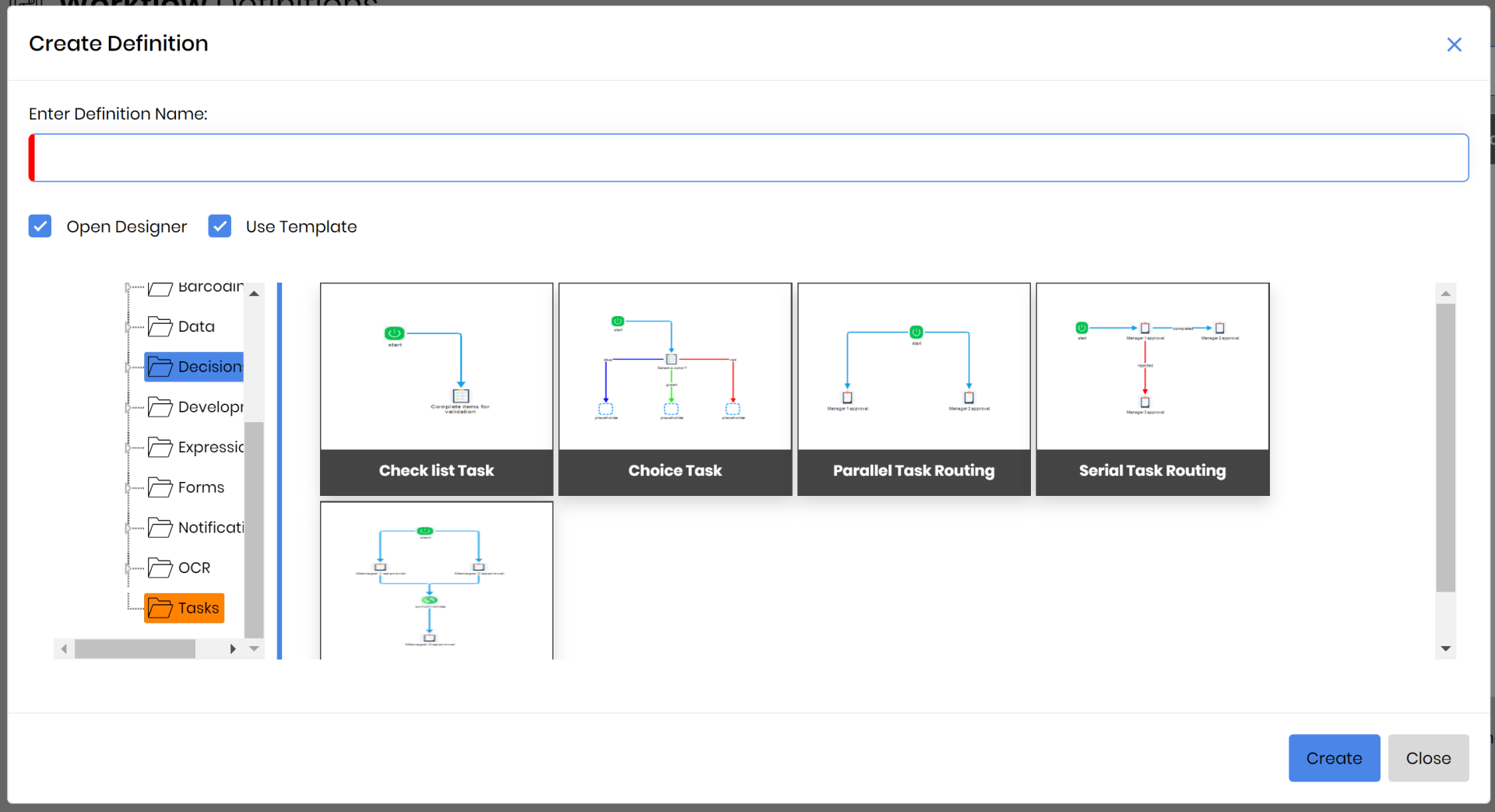
FlowWright version 9.8 has just been released and includes significant upgrades to: forms capabilities, foreign language support, authentication support, Optical Character Recognition - OCR, Enterprise Service Bus (publish/subscribe message bus) User Interface customization capabilities, and ...much more UI Themes Customize the FlowWright UI with your own colors, logos and fonts. FlowWright's UI is separated into sections, and each section can be customized. Make changes and save them as your custom theme - or load any of the themes provided with FlowWright.

Deterring system and data theft is critical. Security is front and center when architecting enterprise applications. When deployed in the cloud, FlowWright chooses an ISO 27001 compliant cloud environment like MS Azure. In addition, regular penetration testing is done to verify security and integrity. From a design point of view, FlowWright is secured in several ways. FlowWright itself has several access points, each secured using authentication systems. The access points and are: Application User Interface (UI) .Net Application Programming Interface (API) REST API Microservices FlowWright's UI employs authentication systems to authenticate and authorize users: Windows authentication, basic authentication, single sign-on, SAML, or even forms authentication. There is no authentication within the .Net API: it is a high-performance API that is deployed within controlled and secured environments. The REST API on the other hand is accessible over HTTP and uses basic authentication and is fully Oauth 2.0 compliant. The REST API can validate user information and provide authentication tokens to be used within REST API calls. These tokens have expirations but new tokens can be retrieved using a refresh token. With the use of token-based authentication, the REST API is made more secure because the tokens are only valid for a short period. The use of tokens improves REST API performance significantly, too. REST API OAuth tokens can be used with Microservices for secure authentication, too. Basic authentication is still an option, too. OAuth tokens can be also used to authenticate within the UI. We strive for security and performance. Security is a product mandate. Our team repeatedly tests FlowWright against vulnerabilities. FlowWright's strong security and use of regular security challenges results in major advantages over open source software options. In addition to securing FlowWright itself, the operating environment needs to be secured, too, especially application and database servers which require a controlled environment with high security - which MS Azure, AWS, and other ISO 27001 cloud environments can provide. In addition, we recommend SSL digital certificates to secure communication between application servers and browser-based user interfaces. FlowWright works hard to make sure your systems and data are safe: your security is our priority! Want to hande workflow in a secure way? Let's Talk!
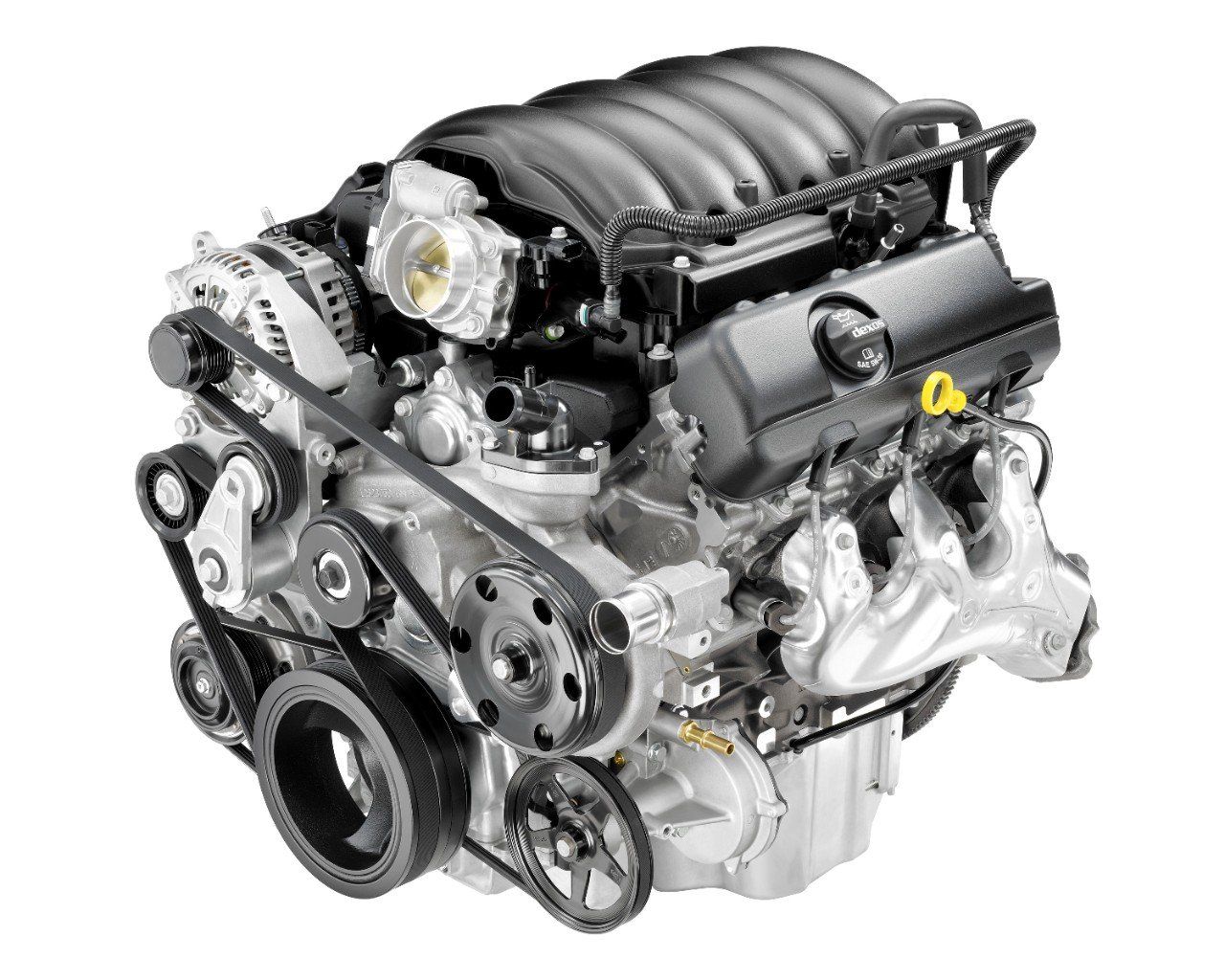
At FlowWright’s heart is its workflow engine. Over the years, we have added more dedicated engines that power important functionality. Most recently, v9.7 includes a new service/engine to perform distributed file synchronization in distributed environments. Now, FlowWright also ensures that engine configuration changes are picked up and acted upon without impacting execution and performance. Over time, FlowWright engines have gone through algorithmic changes as technologies have advanced. One important change is the use of child processes: our engine launches child processes to process each workflow such that the crashing of one process does not affect any other process. This feature improved engine stability and helped with better distributed processing. With prior versions of FlowWright engine configuration changes required stopping and restarting engine services. With v9.7, we solved this problem by automatically refreshing engine configuration every 5 minutes. FlowWright v9.7 is fully multi-tenant and this new ability to automatically adjust for configuration changes through the new tenant manager ensures that any # of new tenants can be added and that engines for each tenant will be refreshed with the latest configuration. FlowWright engines were already built to self-optimize based on configuration, but now this optimization is enhanced. For example, if tenants are made inactive, engines auto-update their configuration and will no longer look for work to be performed in these inactive tenants. Self-updating software engines is not a new concept, but the algorithms used to perform these operations are new: intelligence is key, and data-driven intelligence provides maximum efficiency and results. FlowWright software engines are continuously optimized and our benchmarks show that these improvements to managing configuration changes, along with pipeline processing optimizations, will tremendously increase workflow processing engine performance. Want to see our workflow engine is practice? Let's Talk.
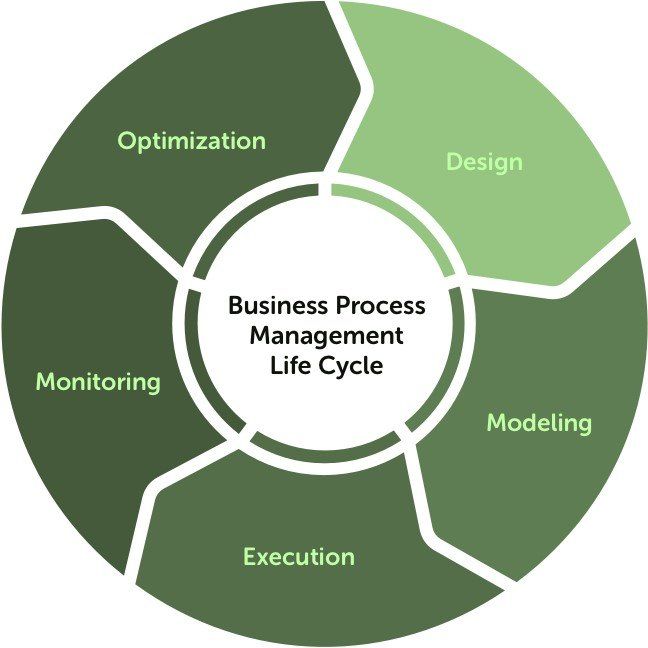
Business process management is cyclical process involving planning, implementation, and evaluation. Workflow plays a key role. At a high level, teams can design their process and then implement/execute the process using workflow. As workflows run, businesses monitor, analyze, and optimize processes. Business processes often require workflows to accommodate business needs such as: Event-based or message-based process initiation Complex and high-frequency decision processing Real-time processing Connections to different applications and data sources In the case of event-based processes, FlowWright can either wait for incoming messages to continue processing or publish events to a publish/subscribe bus. FlowWright includes its own Enterprise Services Bus (but you can use RabbitMQ or MSMQ or other) and the ESB is a good way to offload control and processing so that the workflow engine can stick to processing workflows in order to optimize process execution performance. Where some processes utilize complex and high-frequency decisions to control business process flow, FlowWright provides 2 ways to manage decisions: 1) by using graphical decision steps for evaluating or computing expressions and 2) through the use of FlowWright “Decision Tables” where analysts can define tables of decisions and then use them within workflows. Real-time processing is a common ask. FlowWright's implementation of Microservices addresses this need. Real time processing is preferred when decisions and computations must be made at high speed. Previously, monolithic architectures prevented this workflow application, but today, using workflows that run in memory, real-time execution using FlowWright Microservices is possible. Current data-driven architectures connect many data sources, and these data sources are no longer just databases: they can be oAuth connections, storage systems, remote connections and more. Data comes from multiple sources in a variety of formats/data types in order to be used primarily in decision-based processes. FlowWright supports these connections through its .NET and REST APIs, through use of oAuth as needed, and through its predefined connectors to commonly used applications and databases. FlowWright's implementation of business process management is much more than workflow alone. Contact us to learn more.

A warehouse, by definition, holds inventory and enterprise workflow software supplements and extends warehouse management software capabilities to create more robust traceability for warehoused assets. Warehouse inventory is typically managed through Warehouse Management Systems (WMS) or other systems like Inventory Management Systems. These systems manage typical processes. For example, when an item is sold, the following process might be executed by a warehouse or inventory management system: Item is located throughout the warehouse using a barcode or another identifier Item is inspected Item is packaged Item is shipped to the buyer These are important steps, and still there are other important sub-processes that may need to interact with the main process. For example, when an item from the warehouse is inspected and the item is found defective, then a sub-process manages that defective item differently than if it had been ready to ship. That sub-process could perform the following functions: Notify manufacturer Update inventory Wait for the replacement part ...or take another item from warehouse for the buyer These actions are often/usually manually performed and logged, but workflow can be used to orchestrate people and systems to perform these operations and simultaneously create a traceable audit trail. Workflow helps, too, in the case of an item/order changing location as it is initially located -> inspected -> packaged -> shipped: automated processes updating item location status across various systems (like the WMS) and can simultaneous keeping buyers up-to-date. We can related to this from our experience ordering from Amazon, right? A modern warehouse today will typically have the following processes in place: Receiving – received from manufacturer at dock Put-Away - move items from receiving dock to warehouse storage location Storage – store items in optimal location within warehouse Picking – pick items from location in warehouse to fulfill order Packing – package item(s) for shipment Shipping – deliver item(s) to the buyer The above are common in nearly all warehouses and most WMS have functions to manage these common functions. Where FlowWright and other workflow automation systems provide critical help is in handling exceptions, such as: Managing missing items Item not found Defective items Item security Digital processes need to not only track location and typical status of items but also to manage the audit trail where exceptions come into play. For example, a biotechnology company could be making a certain drug that uses many raw and intermediate ingredients. After final product is tested, quality control finds that the drug is flawed. Using the data from FlowWright workflow, including steps involving the WMS, it is possible to trace raw ingredients and intermediates that were used and investigate the audit trail and use business intelligence to try to identify issues with elements of the BOM or the process itself. Final products, intermediates, raw materials, and their handling can all be captured, making CAPA processes easier and repeatable. Digital traceability beyond what is provided by WMS is important to companies because it reduces operating and compliance risk and results in higher efficiency and throughput. Are you interested in augmenting your warehouse processes using FlowWright? Let's Talk!

FlowWright has terrific customers and if you are not yet one of our customers, we hope soon you will be. We are here to help and are dedicated to ensuring your success with FlowWright: when you are successful then we are successful! You want FlowWright to solve process problems and to automate processes so as to become an efficient organization that operates at a higher level of availability and quality while freeing up human resources to do higher valued added work. Our promise to you is this: we will take care of you before you become a customer and after you become a customer. We value our customer-vendor relationship and want customers to succeed - even to help us push the product beyond our current vision. As you automate your processes and integrate your business, we will be there to support you and prioritize your needs. So how do we make sure you are successful? Before you become a customer, we provide product demos to you and your team, including demos that showcase specific functionality that you and your team are interested in. And, if needed, we will help you create a proof of concept in order to burn down those areas of risk that you are concerned with and give you the confidence you need to tackle your business priorities with FlowWright. Our team is here for you from the start.
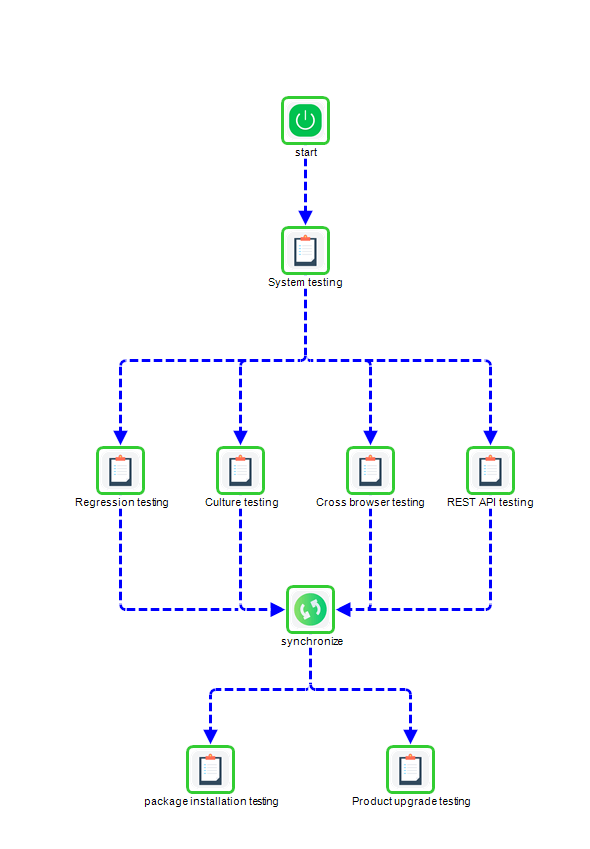
To remain the #1 .NET workflow product, FlowWright consistently delivers significant functionality, feature, and performance upgrades. Please review the published version history for details and read the "read me" file associated with each version for more details about each product release. FlowWright product managers determine what to build next with our top priority items driven by feedback we get from our customers. We ask: what problems can FlowWright solve for them, what will achieve operational and process excellence, what will lead to successful and continuous digital transformation? Once priorities are agreed upon for a new version, the collaborative effort with product development, QA, documentation, support, sales, marketing, and delivery teams begins! So how do we consistently deliver the best .NET workflow and business process automation software for industry? Well, it is simple: we are fully automated! We use FlowWright to automate our own agile product development processes and other processes. When it came to delivery of FlowWright v9.6.1, here’s one actual workflow that was executed. Below is the main workflow process, which in turn are divided into sub-processes.




