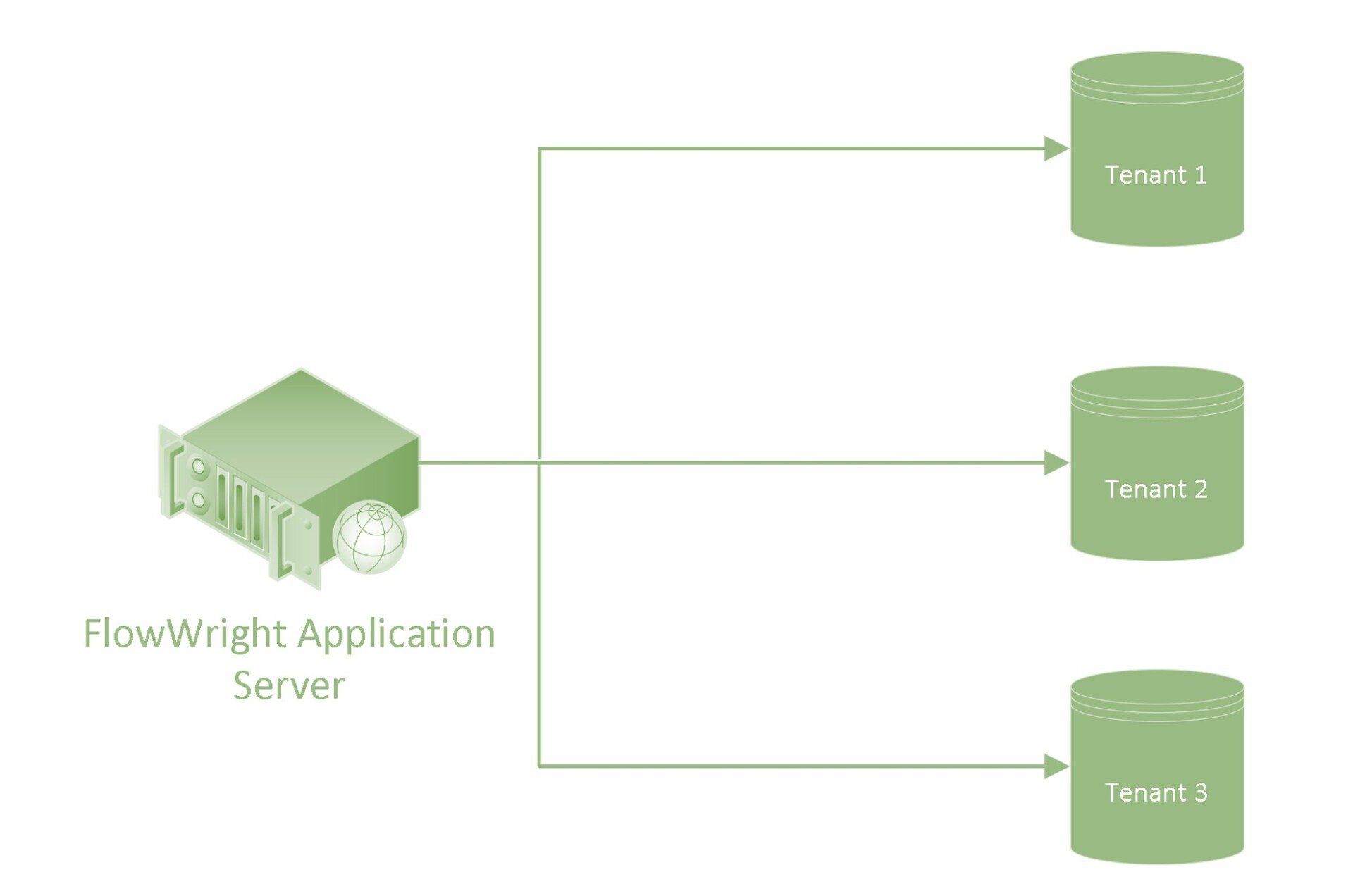Most enterprises rely on workflow automation to streamline complex processes, increase efficiency, and maintain competitive advantage. But once workflows are deployed into production, a new challenge arises: observability. Unlike traditional monitoring, which only scratches the surface with uptime and error counts, workflow observability is about deeply understanding the health, behavior, and business impact of process automation at runtime.
As teams demand greater transparency and faster troubleshooting, observability has evolved from a luxury to a necessity. Our team breaks down the four key pillars of workflow observability and show how users of our platform, FlowWright - a modern low-code BPM platform, deliver beyond the basics.
What are the Pillars of Workflow Observability?
Observability in workflow systems spans beyond CPU usage or memory consumption. It involves insight into process executions, data payloads, human decisions, SLA adherence, and business intent. We categorize workflow observability into four primary pillars:
1. Metrics
Metrics quantify system behavior over time, enabling trend analysis and performance benchmarking.
Key Examples in Workflow Systems:
- Number of workflows executed per hour/day
- Average workflow execution time
- Process engine queue depth
- Workflow retries/failures
- Task SLA adherence rate
FlowWright Example:
FlowWright exposes metrics at the engine, process, and task levels. Its native performance dashboards track execution throughput, latency, and load per tenant, enabling capacity planning and proactive tuning.
2. Tracing
Tracing captures the complete journey of a process execution, including all steps, branches, and data transitions.
Why It Matters:
When workflows span multiple systems or user roles, it’s essential to reconstruct what happened, when, and why—especially during failures.
FlowWright Example:
FlowWright provides
click-through process tracing, where administrators can drill down into any process instance, view the path taken, see variable states at each node, and replay historical process routes. This is invaluable during root-cause analysis.
3. Alerting
Alerts are real-time signals that notify operators of critical issues or anomalies before they escalate.
Common Alerts in Workflows:
- Workflow stalled at a human task for too long
- Exception thrown during task execution
- Workflow took too long to complete
- Task dependency missing or failed to execute
FlowWright Example:
FlowWright includes a built-in
alerting engine that can generate email, Slack, or webhook notifications based on customizable rules—e.g., “If any Purchase Order workflow is delayed more than 2 hours, alert procurement ops.” It also supports escalation logic to auto-reassign tasks.
4. Business Context
The most powerful observability happens when low-level signals are tied to high-level business meaning.
Business-Centric Observability Includes:
- Linking failed workflows to customer impact
- Visualizing revenue at risk due to delays
- Grouping metrics by business function (e.g., “Invoice Approval” vs. “Onboarding”)
FlowWright Example:
FlowWright tags all processes with business metadata—project, department, process type—making it easy to slice analytics by context. It also supports
custom KPIs per workflow (e.g., cost savings, approval cycles completed), providing business-aligned views in dashboards.
Case Study 1: Manufacturing Workflow Under SLA Pressure
Scenario:
A global manufacturing company uses FlowWright to automate its “Work Order to Delivery” process. With hundreds of process instances executing daily, SLA breaches started going unnoticed—until they impacted on-time shipments.
Observability Challenges:
- No real-time alert when workflow execution exceeded the delivery SLA
- Operations team couldn’t pinpoint where delays occurred in the process
- Dashboards showed process completions but lacked predictive insights
FlowWright Solution:
- Metrics Layer: Custom metrics were created to track average execution times by product line and region.
- Alerting Layer: FlowWright triggered alerts if any work order crossed the 4-hour threshold without reaching the shipping step.
- Tracing Layer: Admins used FlowWright’s process viewer to identify that delays were consistently happening at the “Inventory Check” task, due to inconsistent ERP responses.
- Business Context: Dashboards segmented by product category showed which SKUs were most impacted, aligning engineering and ops teams for fast resolution.
Outcome:
Average delay was reduced by 38% within two weeks, and real-time alerts helped avoid missed deliveries.
Case Study 2: Financial Audit Automation with Regulatory Oversight
Scenario:
A financial services firm uses FlowWright to drive internal audit workflows. Regulatory compliance mandates strict tracking, audit trails, and incident response.
Observability Challenges:
- Audit workflows span 30+ steps and departments—manual tracking was error-prone
- Inconsistent process completion caused non-compliance risk
- Difficult to prove audit chain-of-custody to external regulators
FlowWright Solution:
- Tracing Layer: Each workflow step is automatically logged with timestamps, user IDs, and IP addresses. FlowWright generates a tamper-proof process audit log.
- Metrics Layer: Dashboards show average time to complete audits, SLA adherence rate, and tasks overdue by auditor.
- Alerting Layer: Email alerts were configured to notify compliance officers of stalled processes and exception steps.
- Business Context: Process KPIs were aligned with regulatory risk ratings, enabling leadership to prioritize high-risk audits.
Outcome:
The firm passed its external audit without findings and improved audit cycle time by 25%. Compliance teams now use FlowWright dashboards daily.
Case Study 3: Insurance Claims Processing and Customer Experience
Scenario:
An insurance provider uses FlowWright to process customer claims. The
claims process involves document collection, verification, adjuster review, and payout.
Observability Challenges:
- Claims processing times varied widely
- Customers complained of delays without clarity
- Hard to trace issues back to specific claim IDs or user actions
FlowWright Solution:
- Business Context: FlowWright tagged each process instance with a claim ID and customer segment.
- Tracing Layer: Admins traced individual claims through each decision point, identifying a bottleneck in the “Medical Records Upload” task.
- Metrics Layer: New metrics were added to track claim throughput by geography and claim type.
- Alerting Layer: Alerts were set for claim processes exceeding 48 hours, with escalation to supervisors.
Outcome:
Claim processing time improved by 42%, and customer satisfaction scores rose. The support team gained self-service access to process status, reducing escalations.
How FlowWright Stands Apart in Workflow Observability
Our low-code no-code platform is not just a workflow automation engine—it’s a workflow observability platform by design. Here's what sets it apart:
- Built-in Dashboards: No external BI tool required—admin dashboards, SLA charts, task heatmaps, and KPI widgets are native.
- Full Process Traceability: Every process, task, decision, and data point is recorded with forensic-level detail.
- Dynamic Alerting Engine: Flexible configuration for runtime alerts based on thresholds, conditions, or exceptions.
- Business-Level Insights: Attach metadata, KPIs, and cost drivers to any process for contextual reporting.
- Dev-to-Ops Traceability: From designer to execution, trace every deployed process version and associated outcomes.
How to implement Workflow Obeservability
If you're currently only using logs and uptime monitors to understand your workflows, you're running blind. To improve reliability, reduce business risk, and speed up resolution time, you need deeper visibility.
Here’s a checklist to assess your current workflow observability posture:
- Can you trace any process instance step-by-step across systems?
- Do you receive real-time alerts for SLA violations or errors?
- Are you correlating workflow behavior with business impact?
- Can non-technical users access meaningful process metrics?
If not, it's time to upgrade your observability strategy—and we are ready to help.
With observability built in—not bolted on—FlowWright gives you the confidence to scale workflows without fear of what’s hidden under the surface. Ready to see FlowWright in action? Book time now >>