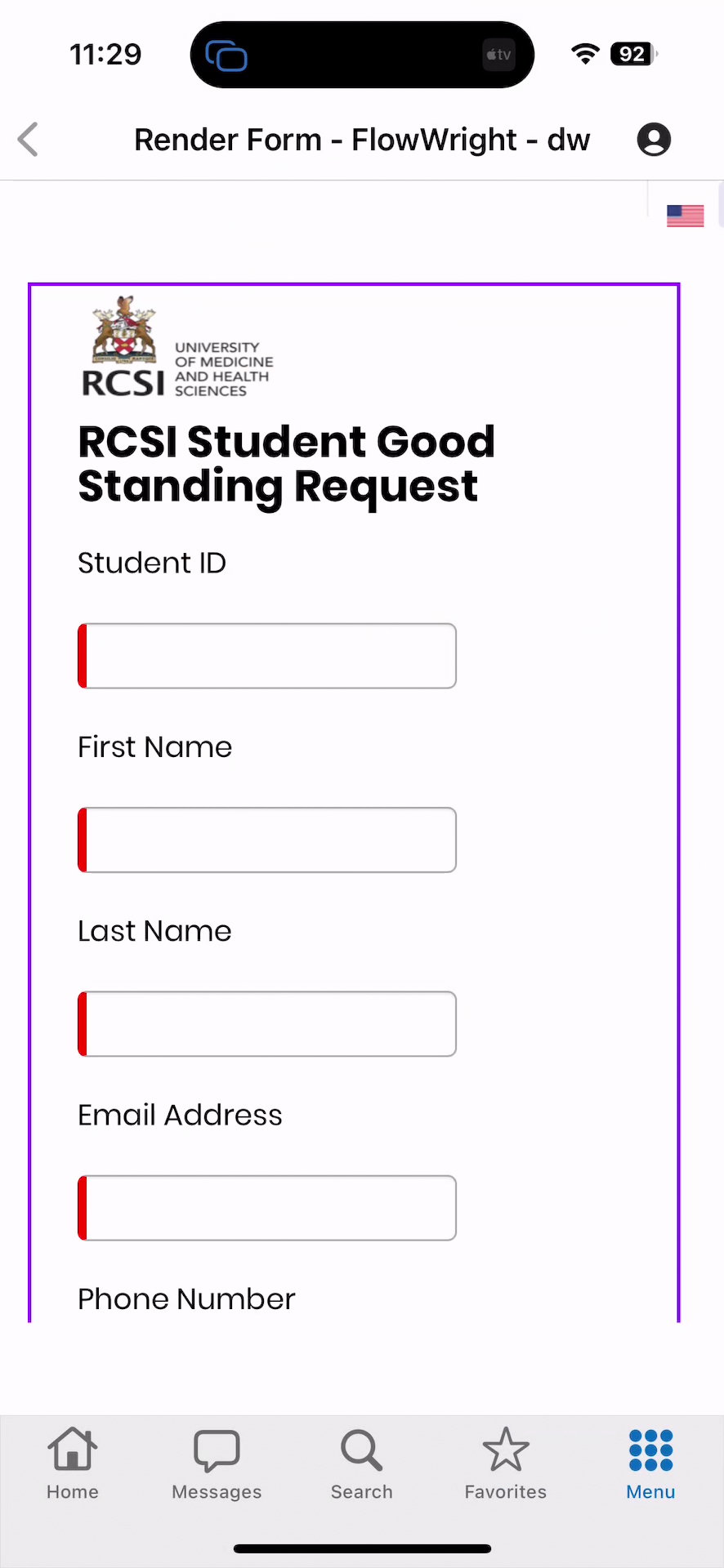Teams are working hard to improve efficiency, accuracy, and accessibility in their workflows, and one critical aspect of achieving this is having the ability to collect and process data seamlessly across different devices including desktops, tablets, or smartphones. Responsive mobile forms play a crucial role in ensuring a smooth user experience, regardless of the device being used.
Our team has a best-in-class HTML5 based Graphical Forms Designer that enables organizations to build fully responsive mobile forms without writing a single line of code. These forms adapt automatically to any screen size, ensuring that users can fill out forms effortlessly on any device. We share how our forms designer achieves responsive mobile forms the right way.
The Need for Responsive Mobile Forms
Employees, customers, and partners are required, in most cases, to interact with forms in various scenarios—whether capturing customer feedback, submitting expense reports, or approving workflows. We hear challenges from clients that teams are faced with mobile forms that include:
- Inconsistent User Experience – Many form builders fail to provide a seamless experience across different devices, leading to user frustration and inefficiency.
- Lack of Real-Time Data Collection – Employees in the field need forms that work flawlessly on mobile devices, ensuring data capture in real-time.
- Manual Form Adjustments – Many form designers require manual adjustments for different screen sizes, adding to development time and maintenance costs.
- Security Concerns – Data entered in forms must be secure, especially when dealing with sensitive business information.
Our graphical forms designer eliminates these issues by providing a truly responsive and intuitive form-building experience.
Graphical Forms Designer: A No-Code Approach
Our Graphical Forms Designer is built with user-friendliness, flexibility, and responsiveness in mind. Here’s what our customers share that they love the most:
1. Drag-and-Drop Form Builder
Users design forms visually with a simple drag-and-drop interface. No coding is required, making it accessible to both technical and non-technical users. The intuitive designer allows users to add fields, arrange layouts, and configure form behaviors effortlessly.
2. Auto-Responsive Design
Forms designed in in our enterprise workflow automation software are inherently responsive, meaning they automatically adjust their layout based on the device’s screen size. Whether accessed on a desktop, tablet, or smartphone, the form elements rearrange themselves intelligently, ensuring an optimal viewing and interaction experience.
3. Dynamic UI Controls
Additionally, our form designer includes a variety of dynamic UI controls such as:
- Text fields, dropdowns, radio buttons, and checkboxes
- Signature capture for mobile users
- Barcode and QR code scanning
- Image upload and file attachments
- Date pickers and validation controls
These controls enhance usability and make data entry effortless on mobile devices.
4. Adaptive Layouts for Any Screen Size
The forms dynamically adjust their elements to fit any screen size. For example:
- On desktops, forms can utilize a multi-column layout.
- On tablets, fields resize to fit the screen appropriately.
- On smartphones, the form adapts to a single-column view, ensuring easy readability and navigation.
5. Real-Time Data Validation and Conditional Logic
Our smart forms allow users to implement real-time validation and conditional logic to improve accuracy and efficiency. As example teams can:
- Automatically validate email addresses, phone numbers, and required fields.
- Show or hide form sections based on user input.
- Trigger automated actions based on form responses.
This ensures data integrity and reduces errors in submissions.
6. Seamless Integration with Workflow Automation
Forms are directly integrated into FlowWright’s workflow automation platform, enabling businesses to automate processes instantly based on form submissions. The integration is seamless, whether it triggers an approval process, generates documents, or sends real-time notifications.
7. Security and Compliance
Data security is a top priority for businesses dealing with sensitive information. FlowWright’s forms ensure:
- Secure Data Transmission – All form submissions are encrypted.
- Access Control – Define who can view, edit, or submit forms.
- Audit Trails – Track changes and submissions for compliance and reporting.
How Businesses Benefit from Responsive Forms
1. Increased Productivity
By eliminating manual form design efforts and ensuring accessibility on any device, employees can focus on higher-value tasks rather than struggling with form usability issues.
2. Improved Data Accuracy
Real-time validation and conditional logic minimize user errors, ensuring high-quality data collection.
3. Cost Savings
With no-code form design, organizations reduce development and maintenance costs while empowering business users to create forms independently.
4. Faster Decision-Making
Real-time form submission and workflow integration accelerate business processes, enabling quicker approvals and data-driven decisions.
Examples of Responsive Mobile Forms For Teams
1. Field Service Management
Technicians can submit service reports, capture signatures, and upload images from mobile devices, ensuring real-time updates.
2. Employee Onboarding
HR teams can streamline onboarding by allowing employees to complete forms on any device, reducing paperwork and manual data entry.
3. Customer Feedback & Surveys
Businesses can gather customer insights through responsive forms, increasing survey response rates.
4. Expense Reporting
Employees can submit expenses on the go by uploading receipts and entering details from their mobile devices.
5. Compliance & Audit Checklists
Industries like healthcare, finance, and manufacturing can use mobile-friendly forms for compliance reporting and audit documentation.
Why FlowWright for Responsive Forms
Unlike traditional form builders that require manual adjustments, our Graphical Forms Designer takes a truly responsive approach, ensuring:
- Automatic adaptability to any device
- No-code customization for easy form creation
- Seamless integration with workflow automation
- Secure and compliant data handling
- Robust offline capabilities for field operations
If your organization is looking for a powerful, flexible, and mobile-friendly form solution, our responsive forms automation software is the answer. Say goodbye to rigid, device-dependent forms and embrace a truly responsive, automated, and user-friendly experience. Request a demo today and see how FlowWright can elevate your workflow automation with responsive mobile forms!