Microsoft .NET iBPMS Workflow Automation
Intuitive, Powerful, Embeddable .NET BPMS/Workflow for
End Users & OEMs
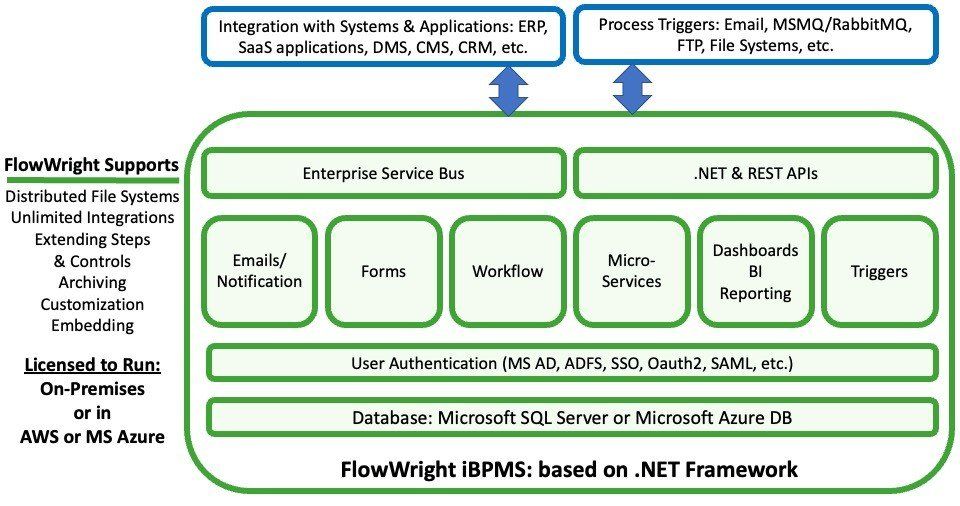
.NET Workflow and iBPMS
FlowWright provides a modern user interface that is web-based (easily accessed through a web browser) that makes it easy to design workflow processes of any complexity - and then to execute those processes, interact with processes, modify processes (even in-process executing workflows), and report on those processes. Our iBPMS includes both Workflow Process Management" and "Workflow Configuration”.
Simply drag-and-drop in our web-based workflow designer to automate your manual processes. Everything is .NET-based - with the backend being either Microsoft SQL Server or Microsoft Azure DB. The process designer uses HTML5 based graphical technology: you'll find it extremely intuitive to use. Roughly 250+ steps are provided out-of-the-box to help your team quickly build out your workflow processes. If FlowWright lacks a step your team needs, e.g. for a step that drives some action in a custom-built application, then you can build your own custom step-action in C# or VB .net, add it to your library, and use that step in any process from that point forward.
FlowWright has 7 different .NET engine services, including the following:
- Process Engine - processes all workflow activities
- Enterprise Service Bus Service - processes all published events
- Statistics Service - collects statistical information and runtime data for processes
- Archival Service - archives processes instances, form instances and events based on configured schedules
- Trigger Service - processes workflow triggers based on configuration
- Email Service - processes emails through the email queue, including retry of failed emails
- Distributed File System Service - synchronizes files in distributed server configurations
These engines are built for processing huge work loads and can be configured for distributed processing (where multiple servers distribute the processing load.)
Forms
Forms are critically import to most iBPMS software. FlowWright’s .NET Workflow is complemented by its integral Forms Designer. Forms are often used to start processes, or are presented to users during workflow execution, They are usually routed to collect information from various roles or users, and are also often routed for review and approval. We deliver HTML5-based forms that are responsive and mobile device-optimized. Workflows can begin with a form which can then kick off a workflow process - or a workflow process can instantiate and route multiple forms to users. This functionality is comprehensive - it includes a large library of standard and advanced UI form controls. If for any reason FlowWright doesn't have the UI control that you are looking for, you can easily build your own custom UI control and use it on forms (or use our services - we are here to help.)
Enterprise Service Bus (ESB)
Our Enterprise Service Bus (ESB) is used for processing message-based requests, event-based requests and to integrate directly between systems and application. An ESB is a "must have" today with any workflow/bpm product. The ESB lets you define events, including event-handlers, that prompt FlowWright or other systems to perform the work when those events are published to the event service bus. Events can be also configured with web-hooks (a typical way to interface with SaaS applications in the cloud,) another modern way to notify other systems of changes or work requests when events are published to our ESB. Note that FlowWright also supports integration with other publish-subscribe message buses such at RabbitMQ (open source) or Microsoft’s MSMQ.
Microsoft .NET API (REST API Also Available)
The need to integrate with systems and applications is a nearly universal organizational need. We provide a comprehensive, high-performance .NET API - and also includes a REST API to communicate to/from other platforms that use technologies such as NodeJS, PHP, Ajax, etc. In addition, FlowWright comes with a modeling API, where you can build workflow engine software processes programmatically as needed.
FlowWright also provides a .Net based modeling API, use this library to programmatically build a process flow. Use the high-level API to execute processes.
Business Intelligence and Analytics
Business Intelligence (BI) and Analytics are integral. You can use our .NET-based tools to analyze and report on the processes you design and deploy. We collect run time data for every process: at all levels of data-granularity, FlowWright’s BI tools and its .NET and REST APIs can be used to access and integrate data.




