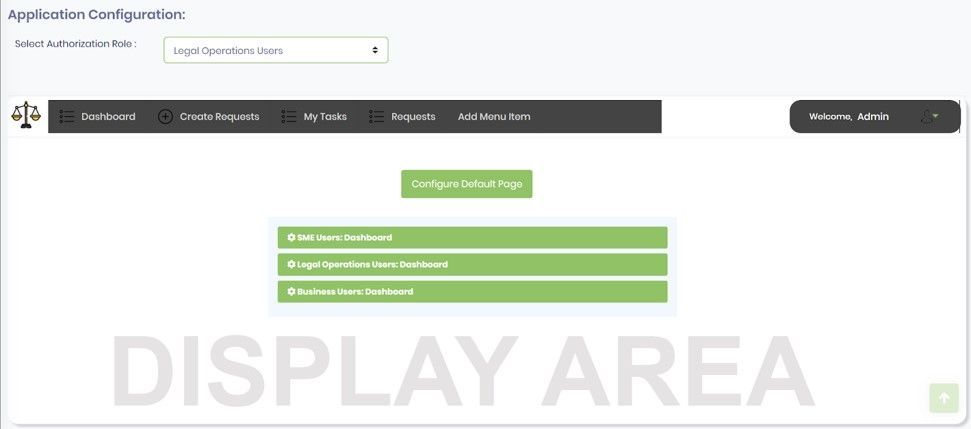Award Winning Low-Code No-Code
Application Builder
Building Applications with FlowWright’s No-Code Platform: Forms, Processes, Dashboards, Reports, and Tasks
In today's fast-paced digital landscape, the demand for rapid application development has never been higher. Organizations are seeking solutions that allow them to build, deploy, and scale applications quickly, without the bottlenecks of traditional coding. FlowWright's application builder, with its robust no-code approach, offers a powerful solution by enabling users to construct complex applications using Forms, Processes, Dashboards, Reports, and Tasks. This blog delves into how these components work together to provide a seamless application development experience.
The Core Components of FlowWright's No-Code Application Builder
1. Forms: The Building Blocks of User Interaction
Forms are the primary interface through which users interact with applications. In FlowWright, forms are more than just data entry points; they are dynamic, customizable, and integral to the overall user experience.
- Design Flexibility: FlowWright’s form builder provides a drag-and-drop interface that allows users to create forms without writing a single line of code. You can choose from a wide array of fields such as text boxes, dropdowns, radio buttons, and more.
- Conditional Logic: Forms in FlowWright can be enhanced with conditional logic, allowing fields to show or hide based on user input. This ensures that users only see the relevant fields, streamlining the data entry process.
- Integration with Processes: Forms are directly linked to processes, meaning that data entered by users can trigger workflows, update records, and more. This tight integration ensures that forms are not just static data collectors but active participants in your application's logic.
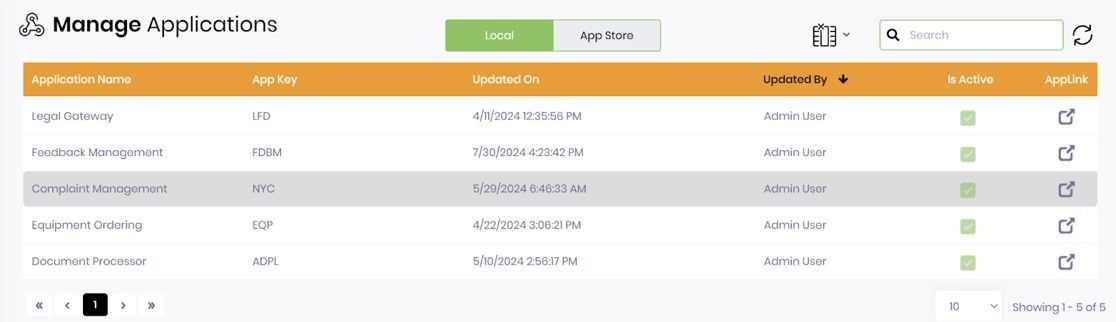
Processes: Automating Business Logic
Processes are the heart of any application built in FlowWright. They define the business logic, automate tasks, and ensure that data flows smoothly through the system.
- Visual Process Designer: The process designer in FlowWright is a visual tool that allows users to map out complex workflows with ease. By dragging and dropping process components, users can define the flow of data, set conditions, and automate tasks without needing to understand backend coding.
- Event-Driven Automation: Processes can be triggered by events such as form submissions, data updates, or even external system triggers. This event-driven approach ensures that the application reacts dynamically to changes and maintains real-time accuracy.
- Scalability: Whether you’re building a small application or a large enterprise system, FlowWright’s process engine is built to scale. The platform can handle thousands of concurrent processes, ensuring that your application performs consistently under heavy load.
Dashboards: Visualizing Data and Insights
Dashboards are essential for monitoring application performance, visualizing data, and providing users with actionable insights.
- Customizable Widgets: FlowWright allows users to build dashboards using a variety of widgets, such as charts, graphs, tables, and more. These widgets can be configured to display real-time data, giving users a comprehensive view of their application’s status.
- Role-Based Access: Dashboards can be tailored to different user roles, ensuring that each user sees only the information relevant to them. This role-based access control is crucial for maintaining data security and compliance.
- Interactive and Dynamic: Dashboards in FlowWright are not just static displays; they are interactive. Users can filter data, drill down into details, and even trigger processes directly from the dashboard, making it a powerful tool for decision-making.

Reports: Data-Driven Decision Making
Reports are where the power of your application’s data comes to life. FlowWright’s reporting engine allows users to generate detailed reports that can be used for analysis, auditing, and strategic planning.
- Report Builder: The report builder in FlowWright is designed for ease of use. Users can select data sources, define report parameters, and create custom layouts without needing technical expertise.
- Automated Reporting: Reports can be scheduled to run automatically, ensuring that stakeholders receive up-to-date information at regular intervals. This automation is particularly useful for compliance reporting and routine audits.
- Export and Share: FlowWright allows reports to be exported in various formats, such as PDF, Excel, and CSV. Additionally, reports can be shared with users within the application or sent via email, ensuring that the right people have access to the right information.
Tasks: Managing Workflows and Assignments
Tasks are a critical component in ensuring that the right actions are taken at the right time within your application.
- Task Assignment: FlowWright’s task management system allows for the automatic assignment of tasks based on predefined criteria. Tasks can be assigned to individuals, teams, or even external users, ensuring that workflows continue without manual intervention.
- Tracking and Monitoring: Tasks can be tracked in real-time, giving managers visibility into the progress of workflows. This tracking capability is crucial for ensuring that deadlines are met and that tasks are completed as required.
- Integration with Notifications: Tasks are often accompanied by notifications, which can be configured to alert users via email, SMS, or within the application. This ensures that no task goes unnoticed and that all stakeholders are kept informed.