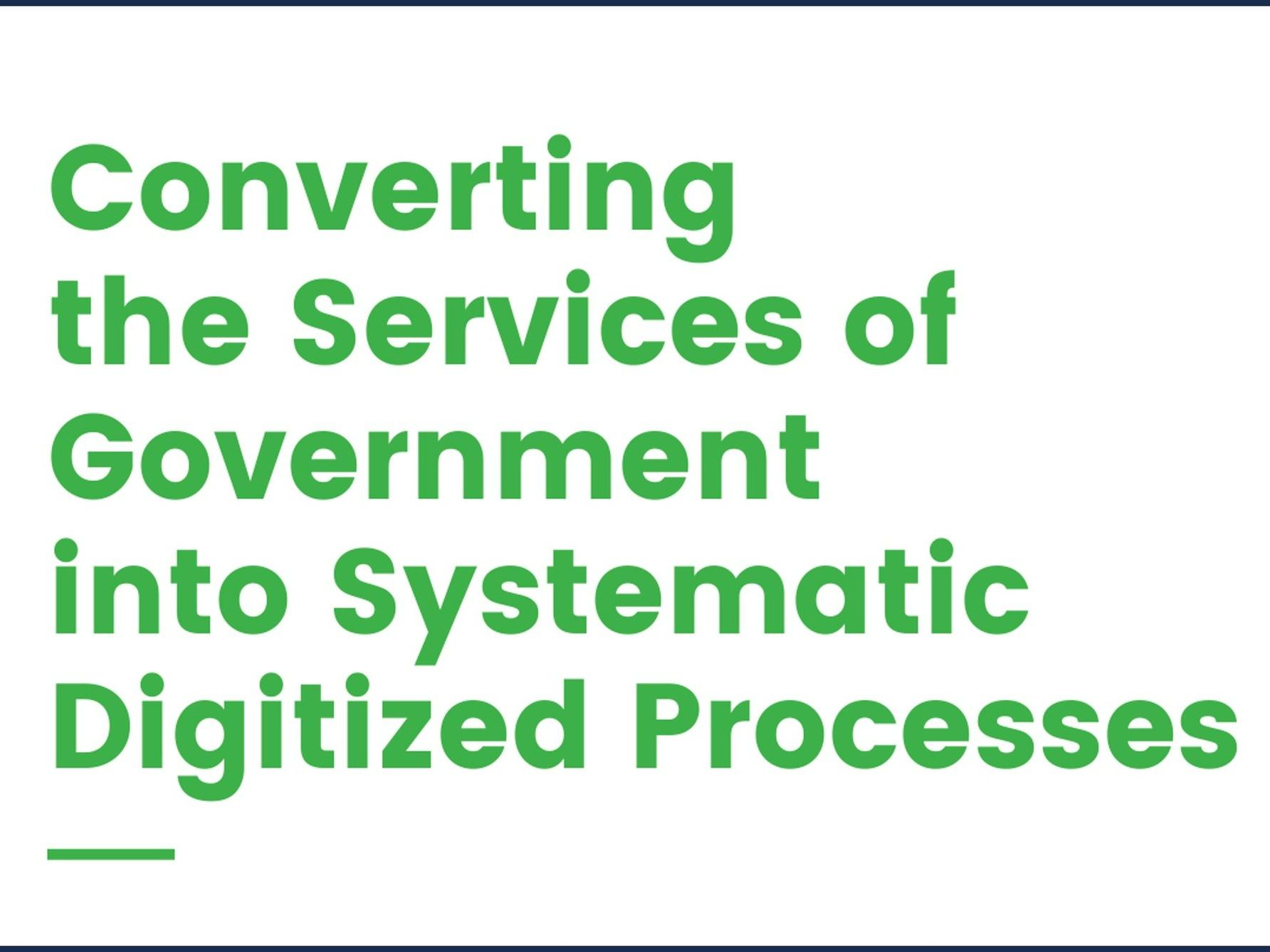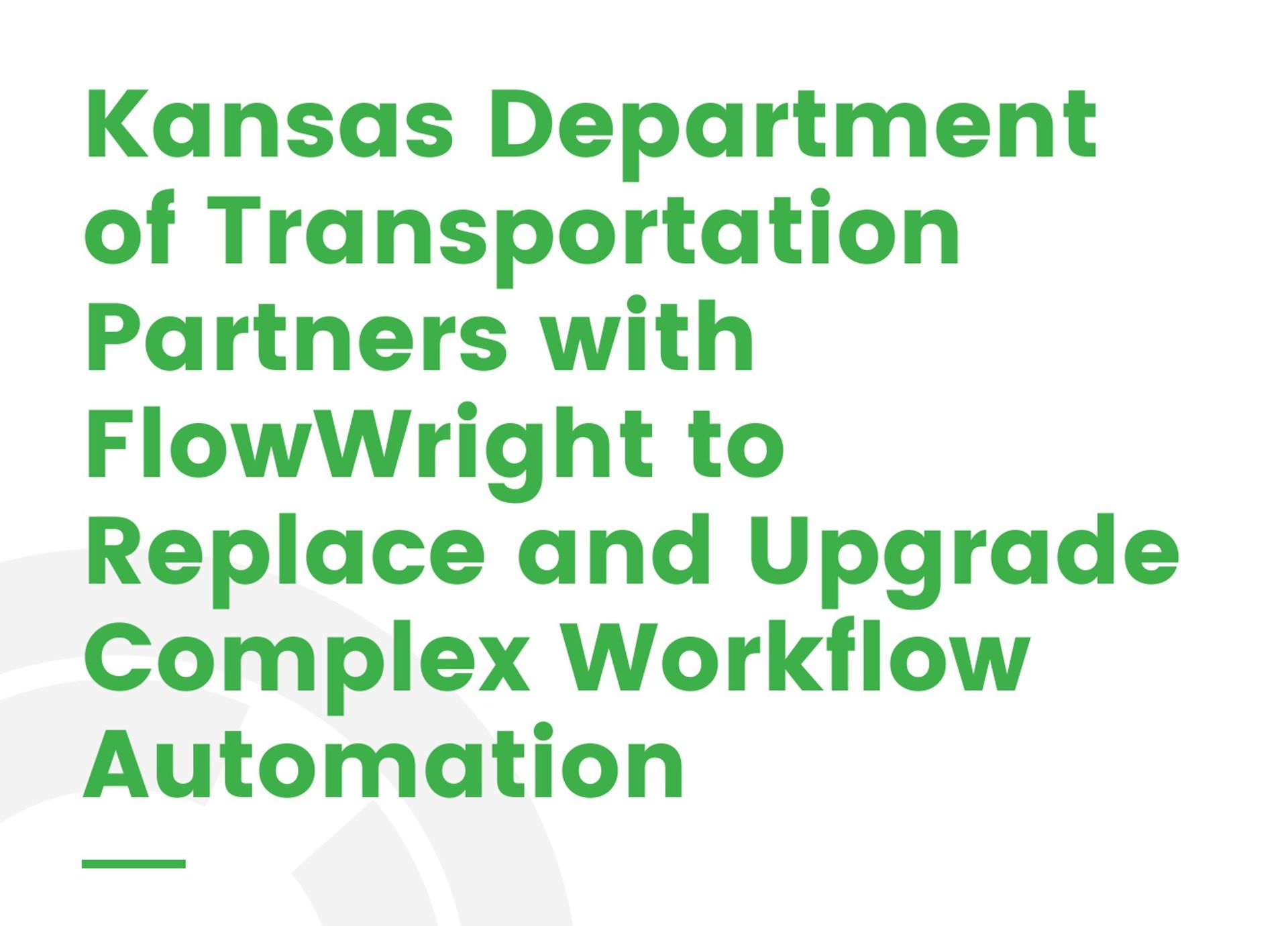Effortless ETL: Transform Data. Drive Decisions.
FlowWright ETL Capabilities
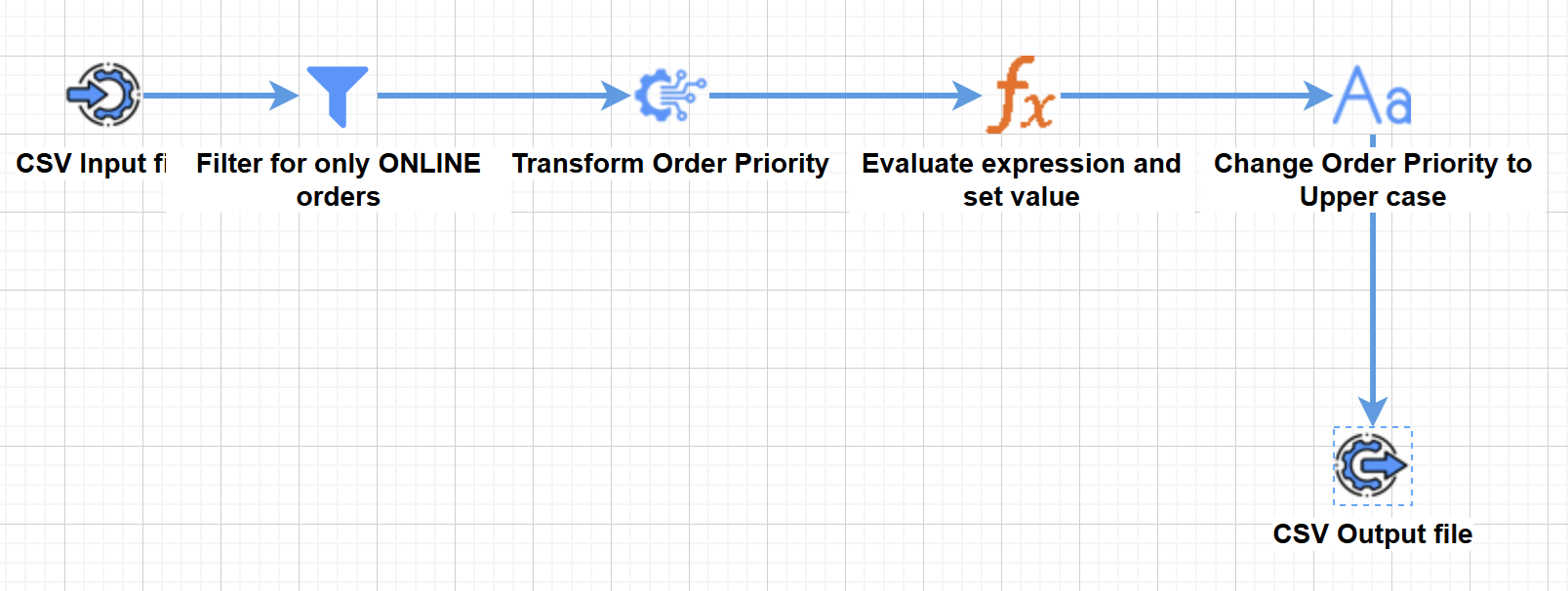
Our team continues to innovate by introducing a powerful ETL (Extract, Transform, Load) functionality, designed to simplify and streamline data integration processes. Whether you're handling large-scale enterprise data or managing routine integrations, FlowWright's ETL tools empower you to take control with ease, precision, and efficiency.
Graphical ETL Designer
Graphical ETL Designer
Design your ETL processes visually with FlowWright’s intuitive drag-and-drop designer.
- Visualize ETL Processes: Easily map out your data flow from source to destination.
- Dynamic Configuration: Configure and connect data sources, transformations, and targets without writing complex code.
- Reusable Components: Save and reuse components to build scalable ETL solutions faster.
Execute as ETL Instances
Once your ETL process is designed, deploy it seamlessly as an ETL Instance.
- Automated Execution: Schedule processes to run at specific times or trigger them based on events.
- Real-Time Monitoring: Track progress and performance of your ETL instances through detailed dashboards.
- Error Handling: Robust logging and error recovery ensure smooth operations.
Built-in Data Validation
FlowWright’s ETL functionality includes powerful data validation capabilities, ensuring accuracy at every step.
- Validation Rules: Define custom rules to check data integrity during the ETL process.
- Real-Time Feedback: Catch errors instantly and resolve them before moving data downstream.
- Compliance Ready: Ensure adherence to data governance and regulatory requirements.
Why Choose FlowWright ETL Functionality?
FlowWright takes ETL functionality to the next level by integrating it into its workflow automation engine.
- End-to-End Process Automation: Embed ETL processes within broader business workflows to automate data-centric operations.
- Conditional Logic: Use FlowWright’s workflow engine to execute ETL processes based on business conditions.
- AI-Driven Efficiency: Combine with AI features to make smarter, data-driven decisions within workflows.
Simplified Data Integration
Eliminate the complexity of coding with a visual design approach that everyone can understand.
Enhanced Performance
FlowWright’s optimized engine ensures your ETL processes run efficiently and handle large volumes of data effortlessly.
Enterprise-Grade Security
Built with static folder permissions and REST API security, your data and processes are protected at every stage.
Flexibility and Scalability
From small businesses to large enterprises, FlowWright’s ETL functionality adapts to meet your evolving needs.
FAQ's of ETL in FlowWright
What types of businesses can benefit from FlowWright ETL?
FlowWright ETL is ideal for businesses of all sizes across industries, including finance, healthcare, manufacturing, and retail.
Can FlowWright ETL handle real-time data?
Yes, FlowWright ETL supports real-time data pipelines, enabling you to process and act on data as it arrives.
Is FlowWright ETL a standalone tool?
FlowWright ETL can be used independently or as part of the larger FlowWright workflow automation platform for end-to-end process automation.
. What kind of support is available for FlowWright ETL users?
FlowWright offers extensive documentation, training, and customer support to ensure successful implementation and use of the ETL platform.