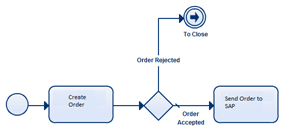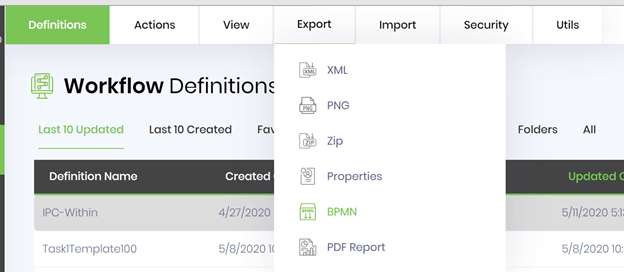BPMN is an Object Management Group standard for describing business process models using a standard notation. More information on BPMN can be found at http://www.bpmn.org/ . The BPMN standard is limited to describing only the visual appearance of a process/workflow diagram. This standard is implemented so that BPMN diagrams, described in a standardized form of XML, can be moved from one vendor’s product to another.
A BPMN-compliant workflow can only be executed using Business Process Execution Language (BPEL.) BPEL is an XML-based language that allows web-services in a service-oriented architecture (SOA) to interconnect and share data.
A example BPMN diagram follows here, below:
Business Process
Model & Notation
BPMN
FlowWright made a conscious decision from the start not to use BPMN diagram. This decision was based on four principal reasons:
- BPMN separates the diagram from the execution, we wanted to make FlowWright so that – What You Design Is What Gets Executed (WYDIWGE). This ensure the design and the execution are the same and the graphical representation of an execution matches and is fully aligned with the graphical appearance of the design.
- BPMN 1.0 (and BPEL) had many functional and design limitations. While some limitations were addressed in BPMN 2.0, many limitations remain and new limitations have appeared.
- BPMN's XML schema is very complex and we wanted FlowWright users to have an intuitively understandable XML schema to speed development and maintenance.
- Many dynamic BPM features are not possible with BPMN due to its limitations. These features are important to meeting enterprise challenges and differentiate FlowWright from less capable BPM software offerings.
The deliberate departure from BPMN has enabled FlowWright to include dynamic features and functions that other BPM products don’t offer. If you would like to see them then please arrange a demonstration by clicking HERE. And, although FlowWright is not modeled on the BPMN standard, FlowWright does let you export any Workflow Definition in BPMN format. Just select any Workflow Definition from the list and use the following menu option to export: