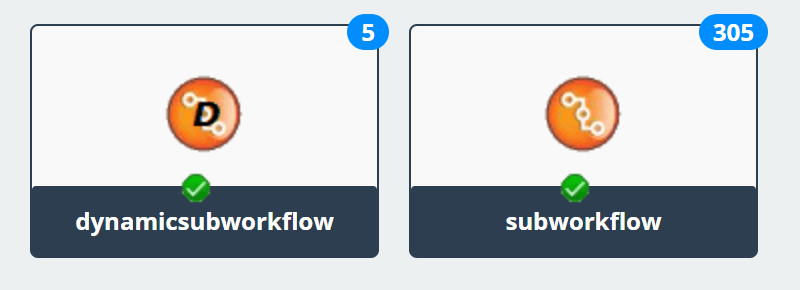- sub-workflow - standard sub-workflow step
- dynamic sub-workflow - dynamic sub-workflow is an interesting concept, and here's a whole blog article to explain
The sub-workflow step has 2 modes of operation:
- synchronized - where the parent will wait until the child workflow finishes before continuing the parent workflow.
- not synchronized - parent workflow will kick of the sub-workflow process and keeps processing the rest of the parent workflow.
Above are the differences within sub-workflow process options; both of these scenarios are important when automating manual processes into digital processes using workflow. In some cases, you will want the parent workflow to wait until the child finishes, and in other cases, the parent will kicks of the sub-workflow process and continue to process the parent.
Contact us today to understand more about sub-workflow processing for your workflow automated business process.