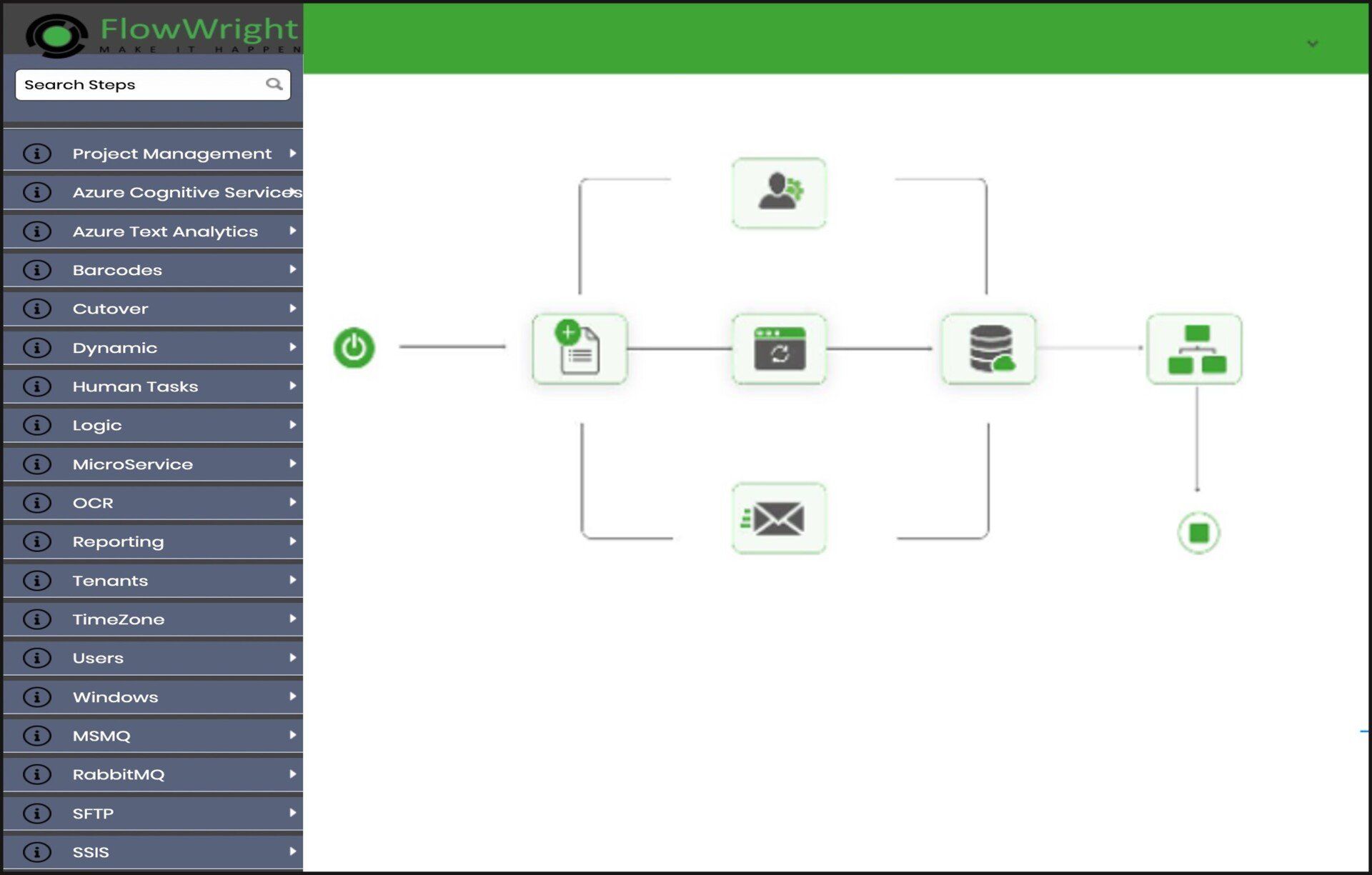In today's dynamic business landscape, staying competitive requires optimizing operations for efficiency, accuracy, and agility. Therefore, it’s no surprise that 97% of IT decision-makers say workflow process automation is crucial to digital success, promising to revolutionize how organizations handle tasks, from routine to complex.
In this article, we're diving into the most frequently asked questions about workflow process automation to provide you with clear insights and guidance. Whether you're new to the concept or seeking to fine-tune your automation strategies, we've got you covered. Let's unravel the mysteries and discover how automation can reshape the way you work.
What Is Process Automation and How Does It Work?
Workflow process automation involves using technology to streamline and manage tasks within a sequence of steps in a systematic and efficient manner. It aims to reduce manual effort and human intervention by automating repetitive, rule-based, and/or time-consuming tasks. This is achieved by utilizing systems that follow predefined rules and logic to execute tasks, trigger responses, and move or synchronize data between various process stages or platforms.
The process typically begins by identifying which tasks or activities can benefit from automation. Once identified, the workflow is designed, specifying the sequence of actions, decision points, and conditions. For this reason, it’s essential to choose a system you can adjust or adapt yourself, as there is no one-size-fits-all approach to business workflow.
From there, automation tools or platforms are then selected and integrated with existing systems. Using these tools, workflows are created visually, often involving drag-and-drop or graphical interfaces. Business rules are then set to guide the automated system's behavior, ensuring it responds appropriately to different scenarios.
Upon deployment, the automated process follows the defined workflow, interacting with data sources, making calculations, and performing tasks. Monitoring tools track the process's execution, highlighting errors or exceptions. Regular maintenance and optimization ensure that automation remains adequate and efficient.
Once set up, workflow process automation enhances productivity, reduces errors, and allows human resources to focus on strategic tasks. It finds application across various industries, from finance and healthcare to manufacturing and customer service, transforming how organizations operate and deliver value.
What Are Some Examples of Process That Can Be Automated?
While some business leaders are hesitant of automating more customer-centric tasks, there are plenty of microservices, processes, and other tasks that will benefit from automation by increasing efficiency, accuracy, and turnaround time. A few examples include:
- Inventory management
- Data entry and archival
- Data synchronization
- Invoice processing
- Business analytics and reporting
- Customer responses
- Document approval
- Order fulfillment
However, the list doesn’t stop there. With the right tools, you can integrate your entire workflow across multiple platforms for the best results.
What Are the Potential Drawbacks or Risks of Workflow Automation?
While every process automation service is different, initial objections to workflow automation may include:
- Initial costs
- Resistance from employees
- Complex design and operation
- Data security and privacy
However, you can overcome these potential drawbacks with the right workflow automation services. For example, the right process automation tools will offer great levels of security, easy adaptations, and reasonable costs.
Moreover, this is especially true if you use your automation correctly and with the right expectations, overcoming objections from employees and increasing job satisfaction. Remember, the average business spends $14,560 per year, per employee on repetitive tasks ripe for automation.
How Can You Measure the Success of Automation?
If you’ve considered trying a workflow system but you don’t know if you’re ready to commit, you can always invest in a reputable system and measure the results for yourself. Some of the most important metrics to track include:
- Process efficiency
- Turnaround time
- Accuracy and error rates
- User experience metrics
- Return on investment and business impact
If you notice an improvement within the first six months of operation, especially on your ROI, then you know you’ve made a good investment. If you aren’t seeing the results you want, you may want to invest in an adaptable automation system so you can adjust it to your needs.
Will You Need Fewer Workers With Workflow Automation?
While this answer entirely depends on the enterprise, increasing workflow automation can reduce the need for employees. Depending on the scale of your enterprise and automation system, the right tools will lighten the load for existing employees, increase their efficiency and accuracy, and increase job satisfaction.
However, if you have a lot of employees handling a large load of repetitive tasks, the right tools could easily reduce the need for labor.
Should You Invest in Workflow Automation for Your Business?
Overall, investing in workflow automation is one of the best paths to reducing costs, increasing efficiency, and improving your business processes. The perceived risks of investing are always outweighed by the benefits, and even completely avoided when you choose the right tools.
Keep reading our blog for our latest tips for your business and check out our pricing to see if FlowWright’s workflow automation is right for you!