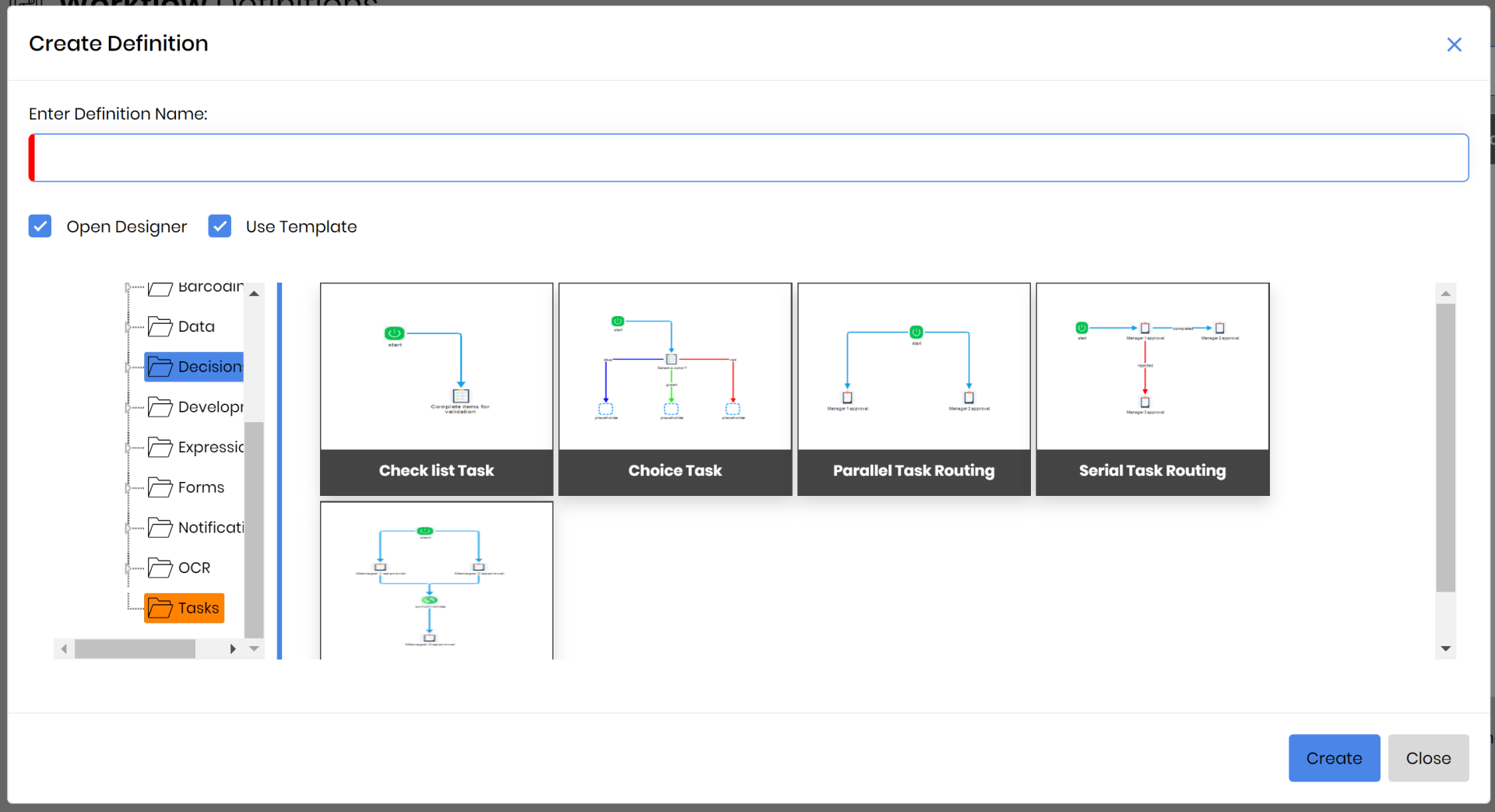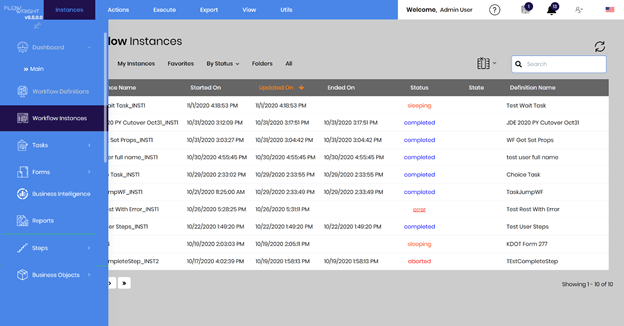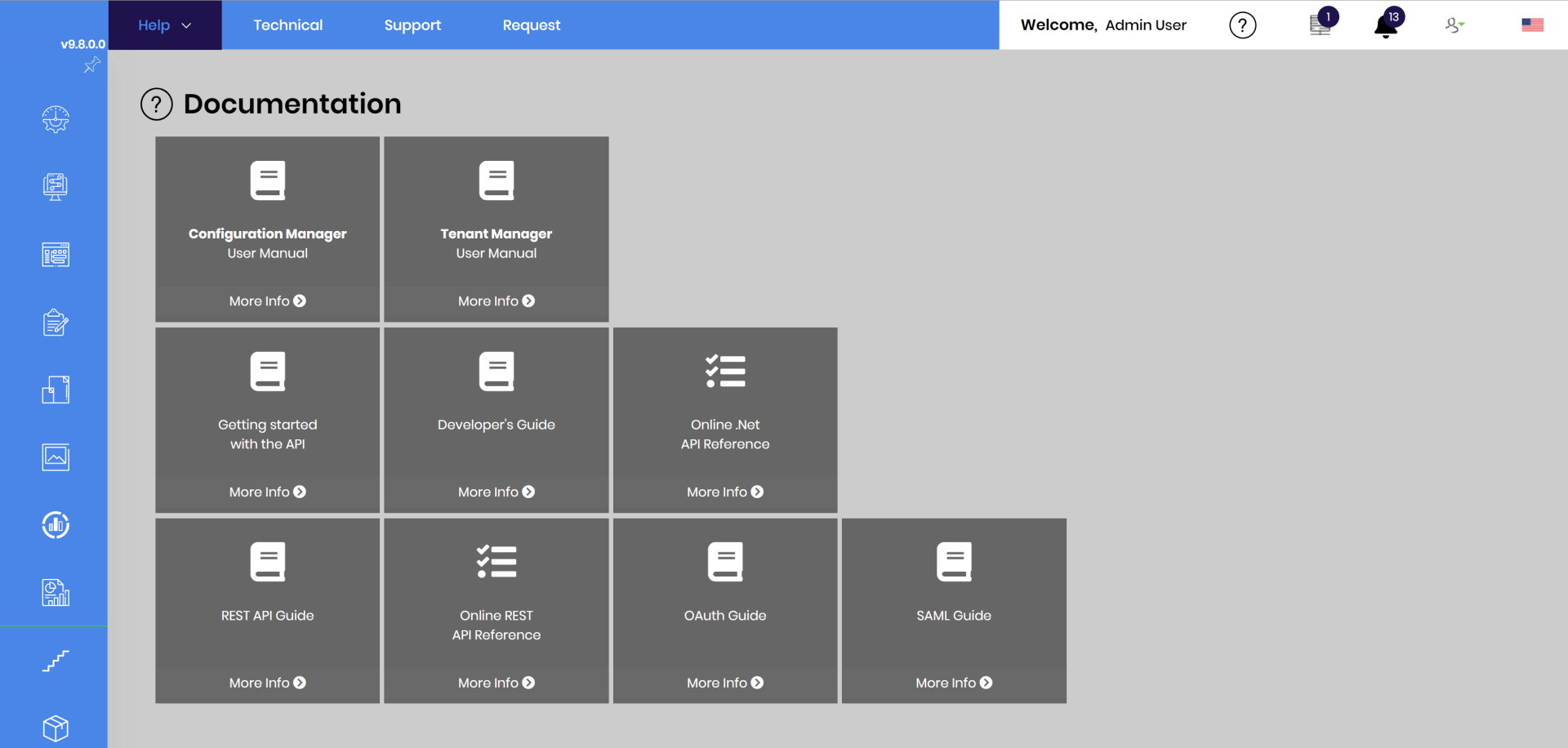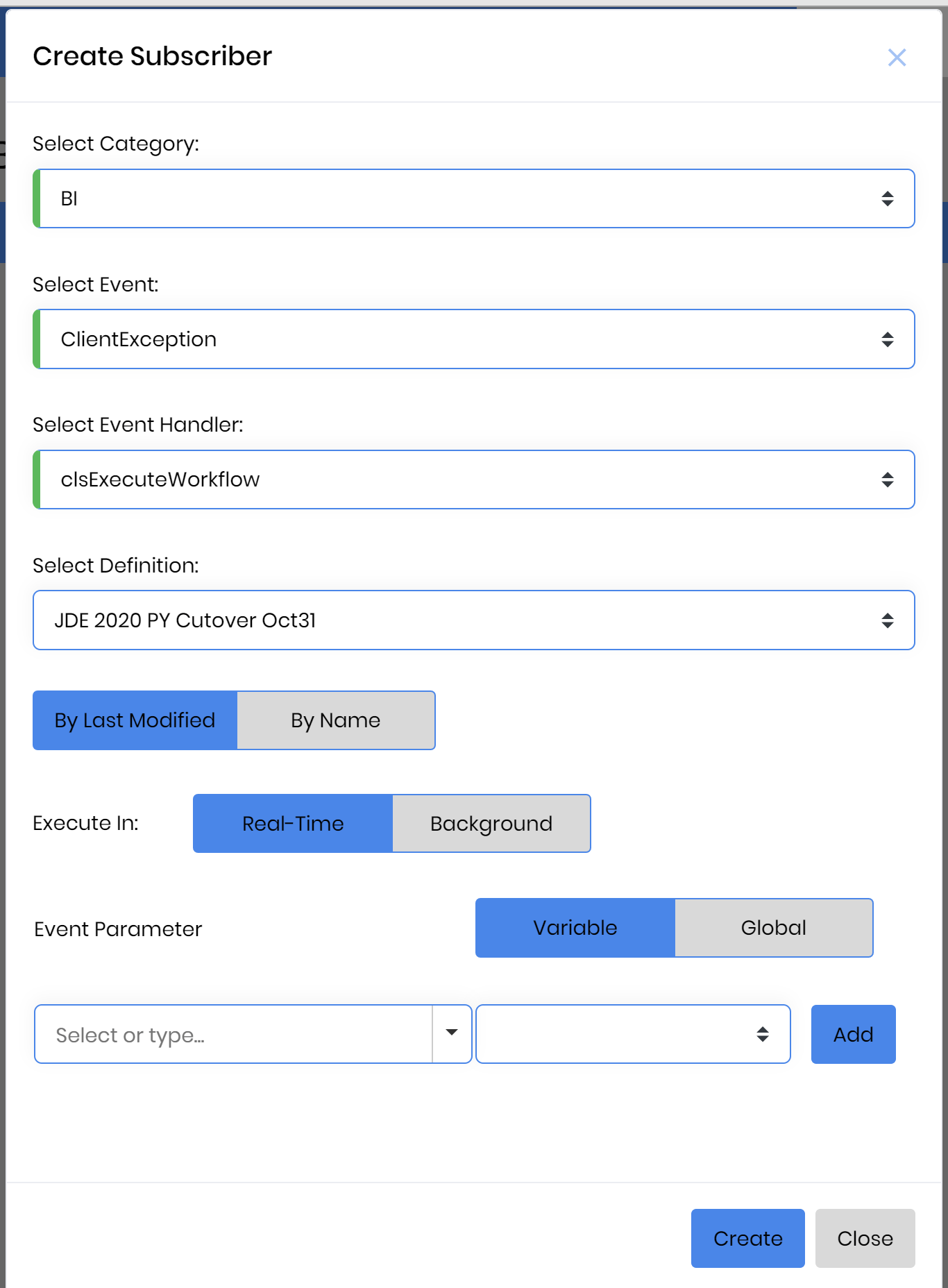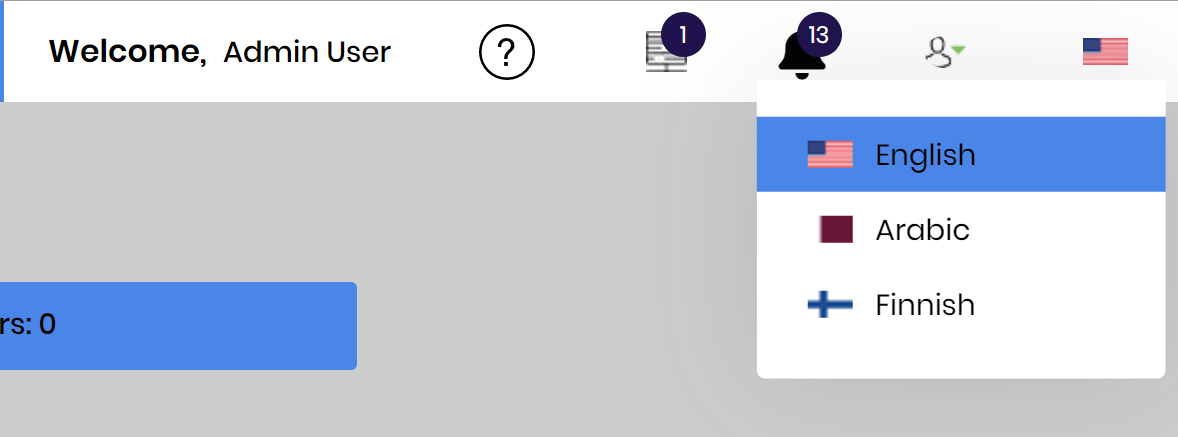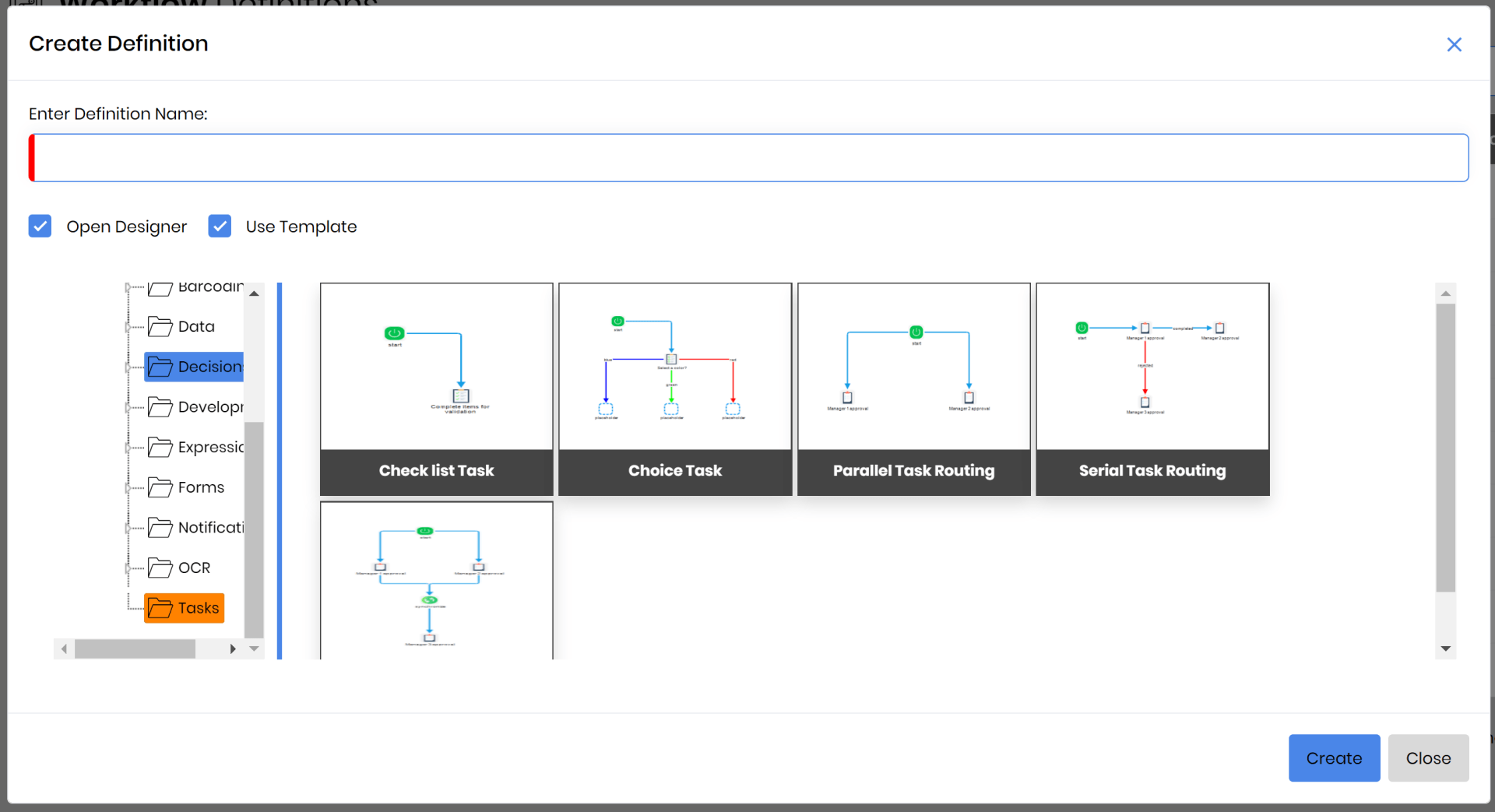- forms capabilities,
- foreign language support,
- authentication support,
- Optical Character Recognition - OCR,
- Enterprise Service Bus (publish/subscribe message bus)
- User Interface customization capabilities, and
- ...much more
Authentication Upgrades
Previous versions supported Oauth authentication, and now FlowWright supports SAML authentication for single sign-on. You can now use SAML providers such as OneLogin, OKTA and other providers for SAML authentication. FlowWright provides a SAML authentication guide for configuration and use.
FlowWright has always supported Window NT integration authentication, and now it supports UI-based Windows authentication against an Active Directory domain.
Enterprise Service Bus (ESB) Upgrades
FlowWright's ESB now supports use of Workflow definitions as event handlers. When an event is defined and connected to a workflow definition then an instance of that definition will be executed when the event occurs.
Globalization Upgrades
FlowWright now supports globalization throughout its user interfaces, dashboards and forms. In addition, there is a new globalization provider that uses caching to provide high performance. Globalization default values are English (US).
FlowWright previously used Google translate and now supports Microsoft Azure machine learning translation, too. MS Azure translation provides better, more accurate translation.
When different cultures and language translations are configured, a user can now switch between these languages using the language selection icon within the UI header.
Templates
A selected form or workflow definition can be saved as template, and then, later, used as the basis for creating new items.
New Workflow Steps
FlowWright includes new workflow steps with this latest release, such as steps that leverage Microsoft Azure machine learning services such as Optical Character Recognition (OCR) for recognition of forms and receipts and more.
FlowWright also provides new steps for generating barcodes in different formats, as well as steps to recognize barcodes and their text.
In addition there are new user management steps and object "get/set" property steps. These steps help with managing object data stored within FlowWright.
Optical Character Recognition - OCR
FlowWright's Microsoft Azure machine learning steps offer OCR capabilities, and, in addition, FlowWright now integrates with Google’s Tesseract OCR engine. The Tesseract engine supports language recognition (many languages) and FlowWright provides a UI for downloading and configuring languages in preparation for OCR recognition.
Start your full featured trial version of FlowWright iBPMS and let's customize your free proof of concept (POC).
Why FlowWright?
Platform
All Rights Reserved | Innovative Process Solutions, Inc. | Privacy Policy